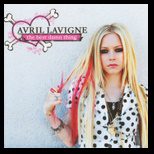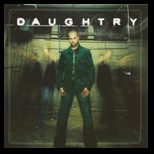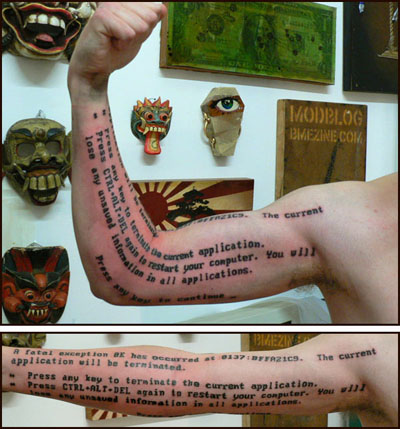[this is one of those posts I started writing months ago and never quite finished…whoops!]
See that upload speed? 14 kbps. That’s 14-friggin-kilobytes-per second. Let me put that into perspective for those that haven’t been on this earth long: people on dial-up modems generally connect at speeds around 50 kbps. The speed you’re seeing above, 14 kbps, is the kind of speed I saw with my 14,400 bps modem back in…well, it’s so far back I can’t recall. I’d have to guess and say around 1989 (give or take a year or two). And where did I discover such amazingly bad access speeds? Did I travel back in time to find a 14.4kbps modem? No, I stayed at a La Quinta hotel in Orlando, Florida. I was staying there on my own dime, and by myself, so I picked some place decent but cheap. They advertised free WiFi in all the rooms, and that combined with a clean bed is all I really need when I’m working (and I was down there for my CTIA 2007 gig).
The short version of this story is that the Internet access turned out to be a complete nightmare – when I could get connected it was at mostly pathetic speeds like you see above. I was on the phone with Guest Tech support at least once a day for each of the five days I was staying there for. Every time the technician would confirm my problem, try to fix it by remotely giving the hotel router a kick, and I’d usually get connected at a decent speed – at least for a while. You can imagine how frustrating it is to try and get work published online when you’re losing connectivity every few minutes. I don’t know whether it was the hotel not having a fast enough connection to support the number of hotel guests that were connected, or whether it was Guest Tech not providing a stable infrastructure, but whenever I see the name Guest Tech in my hotel room I shudder. The same thing happened when I was at the last MVP Summit – Guest Tech was providing Internet access at the hotel I was staying, and the Internet access was so slow it was useless…that’s if you were lucky enough to get an IP address. Guest Tech? You suck.