|
|
| Were you aware that your Matrox G200 card
was FAR MORE than a a normal video card? Indeed! With the proper tweaking
(or doing nothing in some cases) your card can provide you with hours of entertaining
bursts of colour, funny beeps, and general merriment! So make some popcorn, call your
friends over, and hang on to your hats - it's going to be a blast! How can you do this you might ask? It's easy friend... 1) Due to special Matrox quality engineering, if your system
bus is overclocked in any fashion (above 66mhz) you can expect to have the same fun I did!
2) Even without any overclocking of the system bus, if you have an ABIT LX6 P-II motherboard with the newest system BIOS, you're still in luck: you'll be seeing the funky "Gettin' Jiggy Wid' It" Text as shown in #5. ALL FOR FREE! (System lock included at no cost!) 3) I bet you can make it happen other ways too! Experiment, and remember - it's all about FUN! Browse below for some of the treats you have in store! |
|
 |
#1: That's right - day or night, your machine will get groovy on you. And would you believe that the black box you're seeing could be moved with the mouse? It was like a game of FROGGER on crack! Now where's that reset button... |
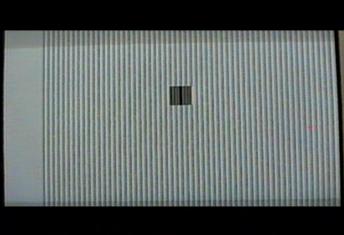 |
#2: Can you feel the peace? ZEN baby - pure ZEN. Now where's that reset button... |
 |
#3: Is that a defrag screen? Hell no friend! It's my Matrox Marvel card bringing a smile to my face - 'aint it pretty? Now where's that reset button... |
 |
#4: Hey - tell me THAT doesn't look cool! Awesome vertical lines at more than 200fps - you can't BUY quality like that! Now where's that reset button... |
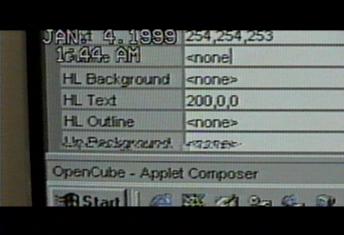 |
#5: A subtle, but really amusing special effect - the distorted text in the bottom corner is the only indication that something is happening. But rest assured you'll stop working to pay attention to it - you have no choice! Now where's that reset button... |
| POWER USER TIP: As an added bonus, each time one of these lovely and entertaining "surprises" occurs, you get a bit of extra exercise by hitting the RESET button, because nothing else will work baby! | |
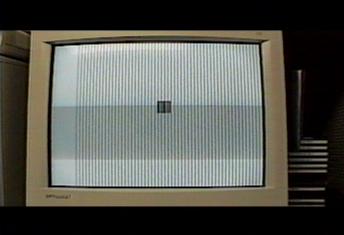 |
#6: The most common screen you'll be seeing - have you EVER had this much fun sitting in front of a computer before? I DON'T THINK SO! Now where's that reset button... |
 |
#7: The most festive of the screens you'll see, this one seems to manifest itself right around Christmas time! WHAT LUCK! Forget the tinsel on your computer - this is all you'll ever need. Now where's that reset button... |
 |
#8: If you look really closely, you'll see that it's far more than just blue! A soft interwoven block pattern of blues and purples....just wonderful! And to think I only paid $419 CND for this card. I would have paid FAR more! |
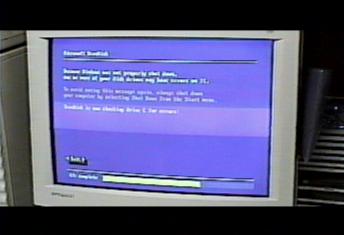 |
Ahh - the screen I know and love. You too will be seeing this screen a lot - because Windows 98 don't seem to like hard crashing very much! But who cares about that - you got to see pretty colours! |
Technical notes My system is a PII-233mhz machine on an ABIT LX-6 motherboard with the latest BIOS upgrade, 96 megs SDRAM, 10.2 gig Quantum Fireball EX and 9.1 gig Seagate Medallist PRO. 19" Optiquest V95 monitor, ethernet card, USB scanner, blah blah. The build of Windows 98 was installed from a clean format, and was one week old. Everything was rock solid stable - until I put in the MARVEL AGP card. Prior to the MARVEL I had an ATI ALL IN WONDER in the machine, and it worked well, but was simply too slow for my needs. After suffering through dozens of lockups, I returned the first card (at considerable shipping charges), and threw in my Mystique and Rainbow Runner units to finish my video project. Guess what? It worked fine. I went out and bought another MARVEL card, paying $60 more for it than the last card, threw it in, and had the same problems. After bumping the system bus down from 75mhz to 66mhz (thus dropping my effective system speed from 266mhz to 233mhz), the "colourful" screens ended (well, for now), but I still get the #5 effect on a daily basis. I have the newest MARVEL BIOS and drivers. Here's some general tech support information I was offered (in case your having the same problems) Many of these are useless tips because it's an intermittant problem - it would take literally 60+ days of troubleshooting by checking and unchecking features. The card passed all tests I ran with a diagnosis utility Matrox sent me. In the end, I don't have any particular malice towards Matrox, but I'm disappointed that such a high-priced card is so flaky and even NEEDS tweaking like this. It's not like ABIT is an uncommon motherboard brand... Some tech support tips:
|