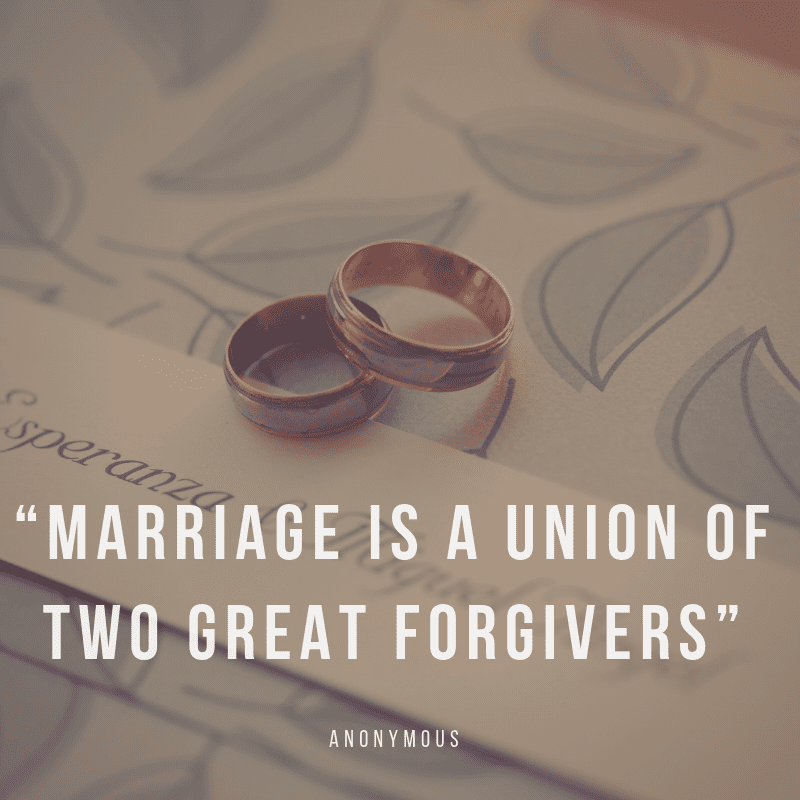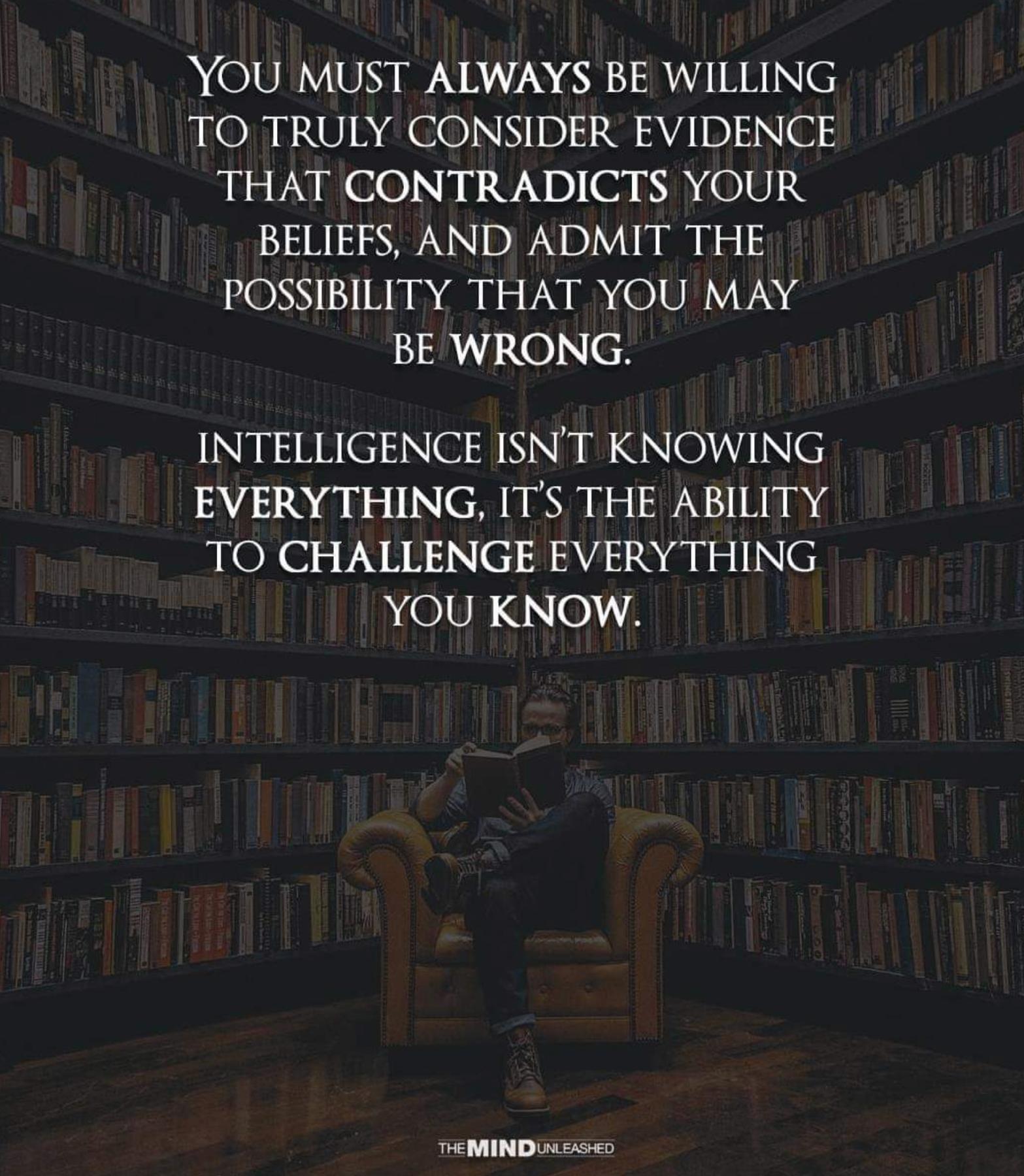
True Knowledge
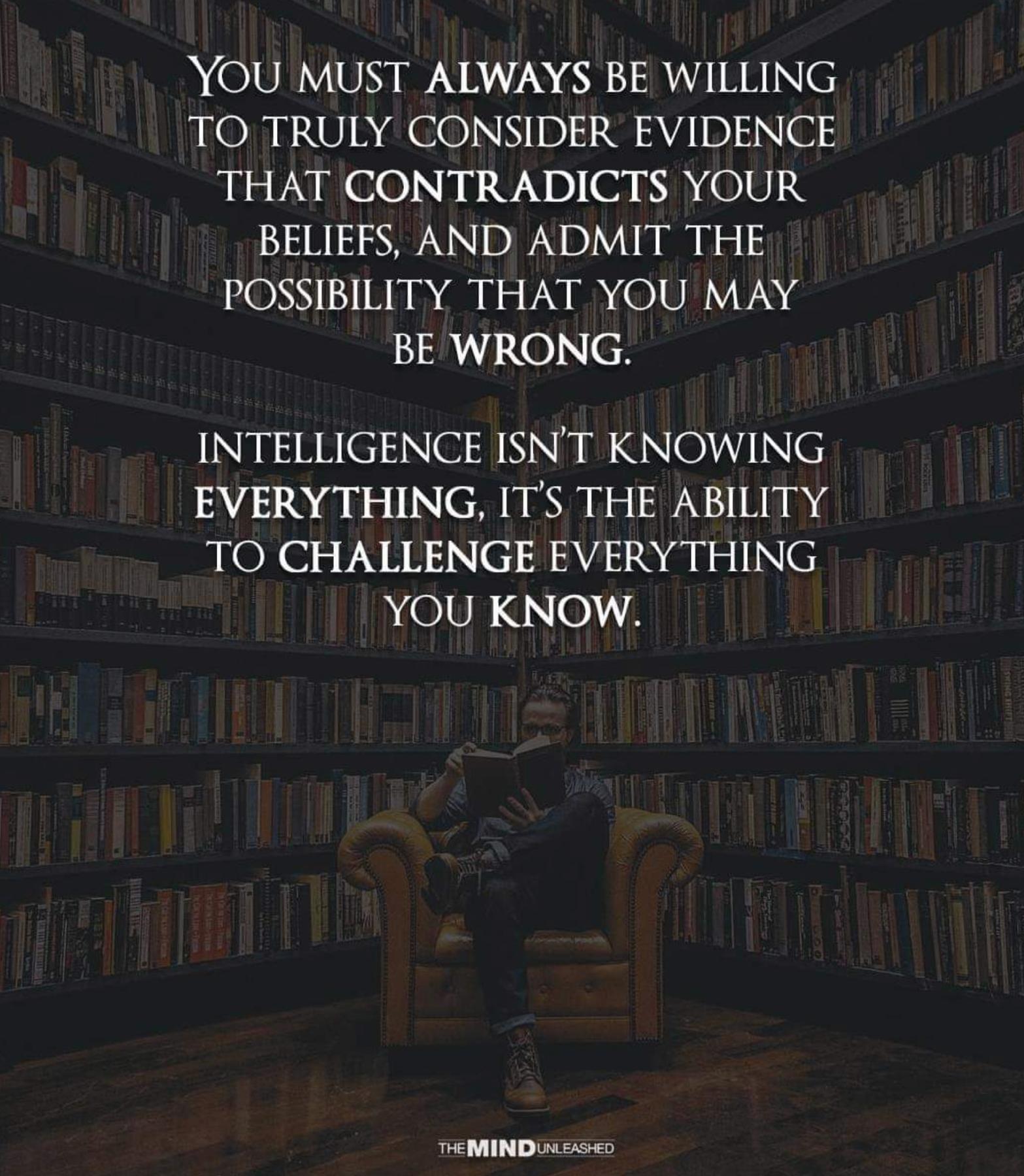
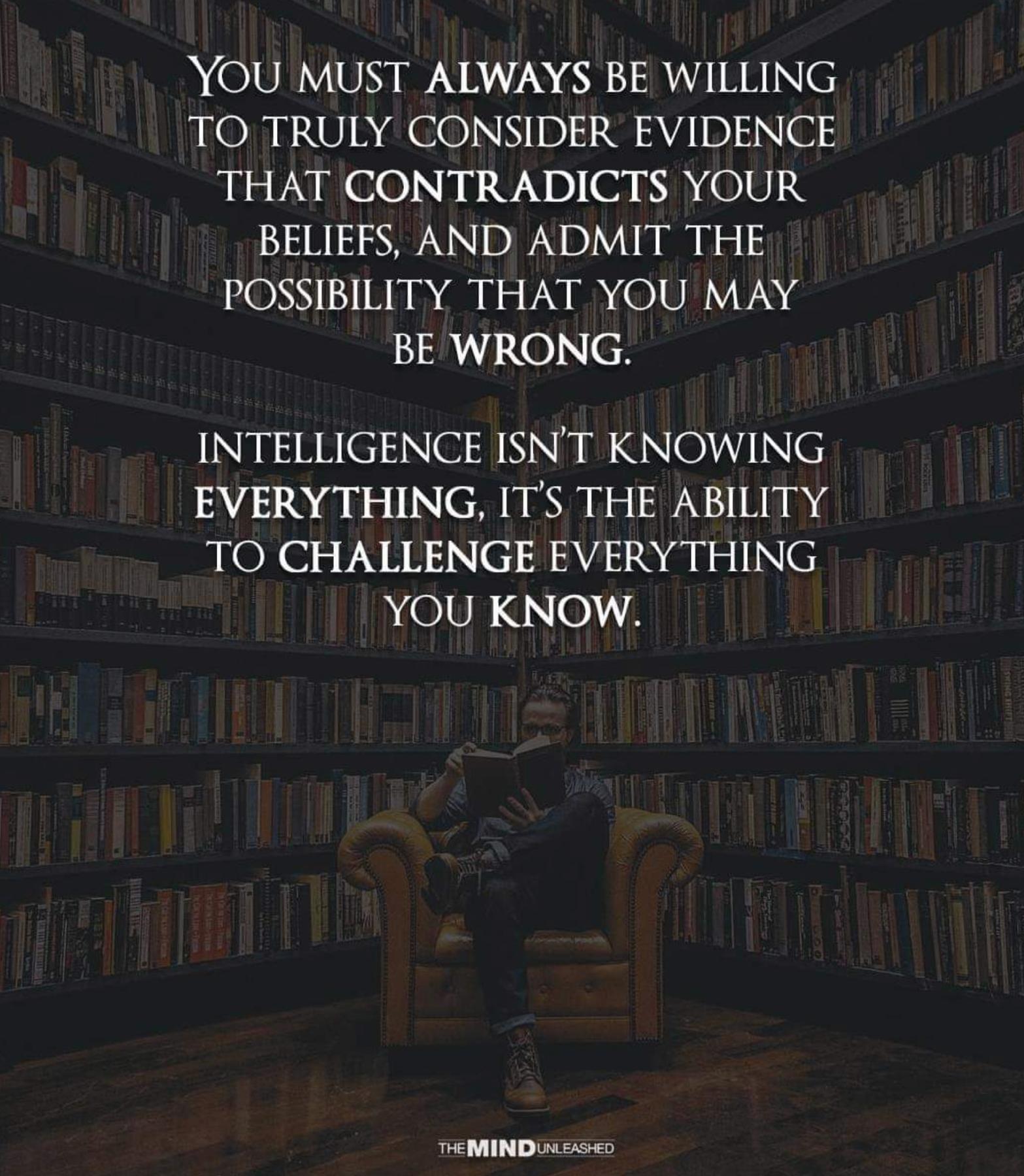
Since adopting macOS into my computing world five years ago, and having a Synology NAS in the mix for even longer, one thing I’ve consistently noticed is how much slower it was to browser NAS folders via macOS compared to Windows. Every folder loads so slowly on my Macs, but immediately on my Windows laptop. It’s not about server load either. After five years of wondering why it was so slow, I finally found a solution right on Apple’s tech support pages:
To speed up SMB file browsing, you can prevent macOS from reading .DS_Store files on SMB shares. This makes the Finder use only basic information to immediately display each folder’s contents in alphanumeric order. Use this Terminal command:
defaults write com.apple.desktopservices DSDontWriteNetworkStores -bool TRUE
To complete this change, you log out of your Mac and log back in. Boom! You’ll be able to browse network folders as fast as you can on Windows. The negative to this method is that the DS_Store files aren’t scanned, so Finder won’t remember custom file sorting views, etc. No big loss from my perspective, but something to be aware of.
For anyone like me who’s constantly accessing network shares on a NAS, this tweak is a game-changer!
I knew the ESPN partnership was firing up in 2019, but I didn’t quite grasp the extent of it…that the UFC would completely destroy the value of being a Fight Pass subscriber if you only watch UFC content and live in the USA (as I do). I don’t have cable TV, don’t watch UFC PPV fights live (too much $$$), and completely rely on UFC Fight Pass to watch 100% of my UFC content. So imagine my shock when I went to watch new fights and everything is blacked out and only available on ESPN+. There’s no reason for me to remain as a UFC Fight Pass subscriber from what I can see so far. Anyone else feel the same? My thoughts so far on the ESPN+ experience replacing UFC Fight Pass are below – I’d love to hear from others here how they are finding it. I used the service for five days before writing this.
The video quality of fights on ESPN+ is superior to UFC Fight Pass – it looks like it’s 1080p and at a much higher bit rate. I’ve always been irked at the crappy 720p quality of UFC Fight Pass, so I’m thrilled to see better quality on ESPN+. This is a big plus. And, well, that’s about the only good thing I found about it so far.
The biggest negative I’m finding so far is while the UFC Fight Pass app was laid out logically – I’d always go into the UFC section > replays and find the event I hadn’t yet watched – the ESPN+ app is, by comparison, an ugly mess. I don’t care about other sports, so it takes some digging to get into the MMA section. That’s not a big deal – the big deal is that once you are into the MMA section, there’s just a long horizontal scroll of UFC content mixed together. About one third of it is Ariel Helwani shows, which I don’t care about (no offense Ariel).Taking a “dumping ground” approach to organizing UFC content is absolutely the wrong approach. It’s messy, it’s confusing, and the fact that they don’t use even show the name of the event makes it so much worse. In order to find the event I hadn’t watched yet, I had to go into UFC Fight Pass, find the event name and date, then go into the ESPN+ app and find the “Sat 2/2 UFC Fight Night Prelims” event. ESPN needs to work with an information taxonomy specialist because this is a dumpster fire right now.
I’ve never seen cameras lose focus though during a UFC fight, but three times during the first Feb 2nd prelim event the shot went completely blurry – did ESPN hire interns to shoot this? Lots of amateurish video production as well – weird fades to black, goofy cuts, etc.
I was surprised to see an ad during the round break, and a bunch of ads before the decision – I guess even though we’re paying for ESPN+ it’s still mostly ad-supported? If I’m paying for something I don’t like see ads, but at least they can be skipped. There are a LOT of ads though – I’m unclear what I’m paying for, honestly, with this many ads.
It doesn’t look like UFC PPV events will ever be viewable for free on this service. I’ve been searching for a firm answer on this, and couldn’t find one so reached out to ESPN+ support and this was their answer: “We don’t know what the future will hold, at this time there are no plans for this”. So it’s looking like the new owners of the UFC have decided that they are going to squeeze fans for more $$$ to watch these events.
The ESPN+ app is extremely buggy and unstable on Apple TV. On the Apple TV, once you pause it pressing play/pause won’t unpause the video – you have to back out (via the Menu button) and go back in to watch it. The more I use this app the more bugs I find. At one point the fight audio was playing while the video was a grey blur – I had to kill the entire app do to anything. It also doesn’t do progress tracking as you watch; after I killed the app when I went back into the fight it started over from scratch.
There’s another bug where, after pausing, pressing menu and going back into the fight, the play/pause button no longer works – neither does the menu button or the dpad, so you can’t skip commercials. The only way get out is to kill the app. The ESPN+ software QA team is not doing their job – I haven’t seen a commercially released app this bad in years.
This is a huge step backward for anyone who was a UFC Fight Pass subscriber. The UFC has delivered a huge eye-poke into the eyes of UFC fans who relied upon UFC Fight Pass to watch UFC content. Maybe someday ESPN+ will mature into a suitable replacement, but it’s certainly not that today. For the first time ever, people outside the USA will have much better content and access to UFC content via UFC Fight Pass (for now).
As a left handed, but mostly right-dominant person, I’m always interested in learning more about the genetic component to left-handedness. This article has a lot to say about the topic – I am still reading through it – but I was highly amused at what came up in Bing’s autocomplete. Evil? Demonic?
Google had no autocomplete options for the same phrase as Bing (“are left handed people”) so I had to use a shorter search term to get any autocomplete results at all. Are the people using Bing really using these terms to search for things about left-handed people? That’s pretty funny! 😉
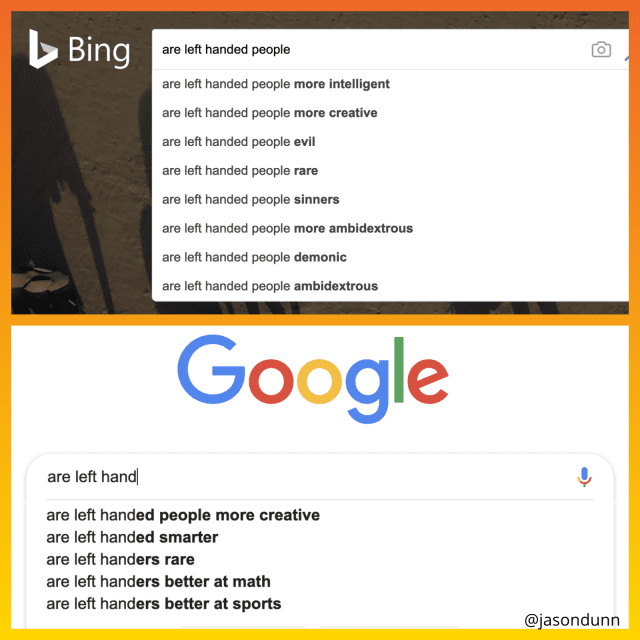
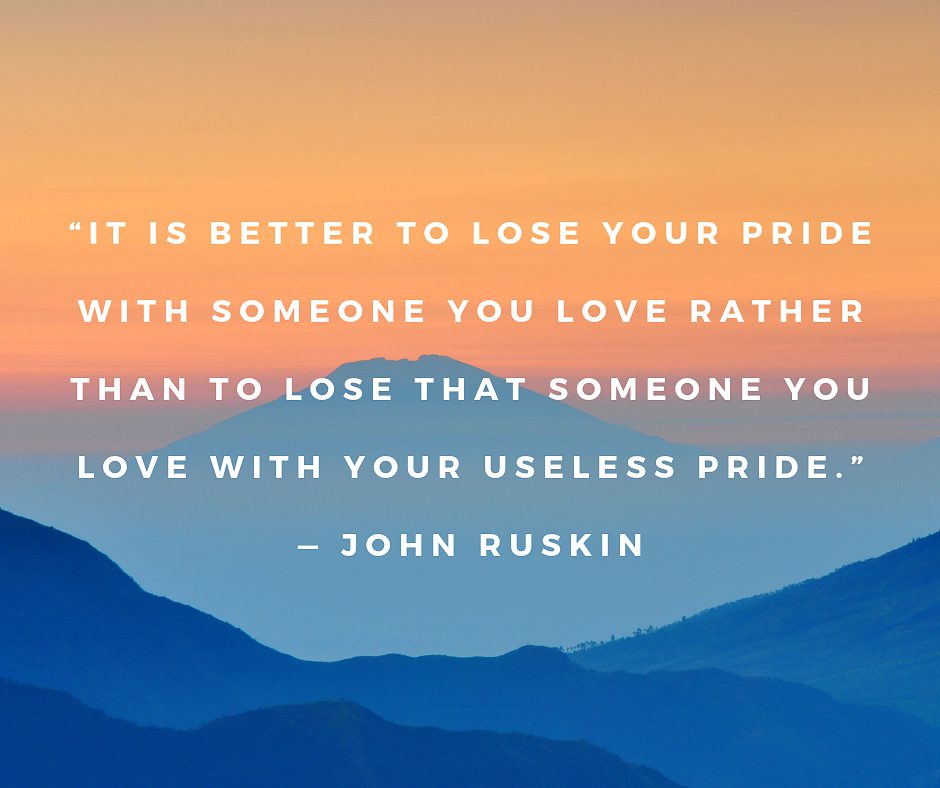
It’s been nine years (wow!) since I last contributed something to my Object Collection project, so this is a fun one. I was scanning photos and documents for my 20 year college reunion (which I flew back to Calgary for in October) and among my keepsakes was a 3.5″ floppy disk I used for school projects. I thought it would be fun to remind my classmates about our reliance upon the humble floppy disk in 1998 – and boy did we ever rely on it! I remember more than one student who kept using the same disk from the year before, and when it died and they lost their work they were shocked (I preached the gospel of backups even back then, but no one thinks it will ever happen to them…).
I scanned a 6 megapixel version of the disk, but it had writing on the label. I spent a couple of minutes in Photoshop CC trying to remove the writing but quickly realized it would take me at least 20 minutes of work to get it cleaned up, and I wasn’t confident I could do that good of a job. Here’s what the original looked like – it also had a nasty shadow up top I knew would be a pain to fix.
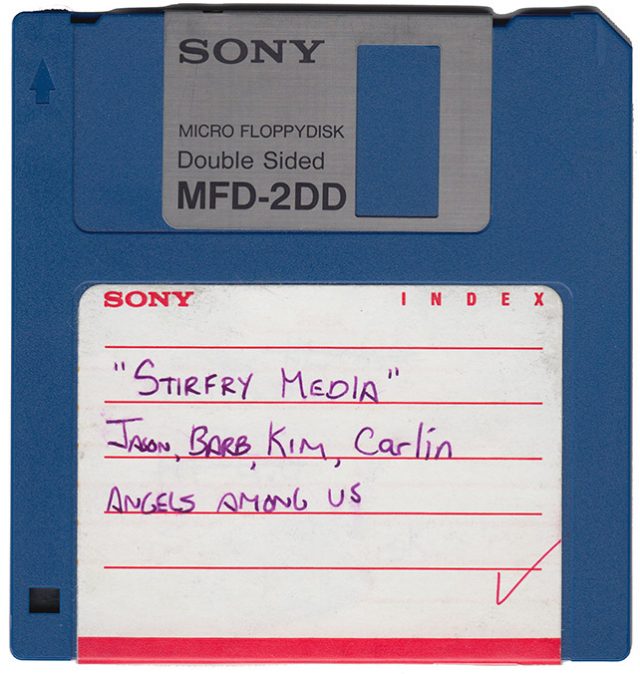
If you saw any of the coverage of the 2018 iPad Pro launch, you couldn’t escape the way Apple talked up the performance of the 7nm A12X Bionic chip at the heart of their product. ArsTechnica has a great write up about the chip and what it’s capable of, the most interesting of which is that this is the first product Apple has ever released with their own chip that ran utilize all cores simultaneously. Naturally, after seeing the benchmarks where it had incredible performance numbers, I wanted to understand what the real-world results would be doing the most intensive thing I can do with my iPad: exporting 4K video. I was also involved in a conversation where another person claimed there was no speed difference in iMovie exports on the new iPad vs. the previous model.
That didn’t make much sense to me, so here’s what I did: I took four 4K GoPro clips, 2 minutes 18 seconds in total, and put them into iMovie on my old iPad and my new iPad (I don’t have a 10.5″ iPad Pro to test with). A filter was applied to each of the clips, and I added some simple text titles. I did exactly the same steps on both iPads in iMovie. I did four runs of the test, each time adding a single text element, doing the export, then removing it and doing the export again. Why? Even if you delete the exported video file, and purge deleted items from Photos, iMovie keeps an internal copy somewhere and immediately “finishes” the render when you start the export again. I had to alter the project to get a true re-render. The iPads were both running on battery power, and each was at about 80% battery level. Neither had any background tasks running purposefully, but I didn’t factory reset my 2016 iPad Pro to create a truly level playing field – so keep that in mind.
The results were interesting in three ways:
A difference of 23% 19% adds up if you’re doing longer video projects; the A12X Bionic is a beast of a processor. However, 19% isn’t exactly a massive leap over two chip generations, so the real performance gains might appear elsewhere (as seen in Geekbench numbers).
I also bought LumaFusion for my iPad and did a simple 1080p edit – it worked wonderfully and the output was extremely quick. I can see why people like Jonathan Morrison are extremely excited about the iPad as a video editing tool – it really does open up a wealth of possibilities! Now if only Apple would give us access the iOS file system and let us use external storage devices…
The short answer to why I decided to return my Pixel 3 XL? Insufficient value to me and too many compromises. If this was a $649 phone I’d have lower expectations for it, but in my opinion Google priced this too high for what they offered me as a buyer. They are at iPhone pricing without being an iPhone, and frankly that matters. If you’re going to charge me a thousand dollars for a phone (with tax), it had better be stellar! I’d saved and budgeted for this phone, so it’s not about putting it on a credit card and having buyer’s regret either – it’s about this phone not justifying its cost to me.
I can see why a lot of people will love this phone though, especially if they don’t own a dedicated digital camera. This phone has a great camera and for many people that will be the best reason to buy it. ?
For context it’s worth noting that for the past two years I’ve been using a OnePlus 3T, and my wife has had a OnePlus 6 since July (and a OnePlus 3 before that), so those three phones serve as comparison devices. If you’re wondering why we both haven’t been using HTC phones, well, that’s a whole different story that I’ll tell another day. 🥺 Continue reading The 10 Reasons Why I Returned My Google Pixel 3 XL…and Five Things I’ll Miss About It
Last night I took my Pixel 3 XL out Halloween trick or treating with my kids and decided to see how well it handled real-world low-light conditions. This is without the forthcoming Night Sight, which by all accounts is extremely impressive. The images below are shot in regular camera mode, JPEG (I completely forgot about the raw mode option) with post-processing done in Lightroom. Lightroom noise reduction was not used on any photo. I could have posted the unretouched photos, but I always do some sort of post processing, either on my phone or on my computer, so this is real-world for me. I’ve also added some additional analysis on each photo for those that are curious, and linked to the full-sized JPEG (most are somewhat cropped, so none are original size).
The TLDR version? This Pixel 3 is the best camera I’ve ever used in a smartphone, and it has impressive optical image stabilization. It’s still a tiny sensor and subject to the same laws of physics as any other phone though, so it can’t work miracles. I’m generally impressed with how well it holds up at high ISOs that would make many phone images fall apart.
Above: this scene was quite dimly lit, despite what the adjusted image looks like, and is reasonably sharp given the camera was shooting at 1/15th of a second (which is below what I can properly hand-hold at without stabilization). It had to push to ISO 2728 though, which is why the cloth robe is noisy mush. It’s an OK picture if you don’t look too closely at the robe because other elements look decent. Continue reading Pixel 3 XL Halloween Photos