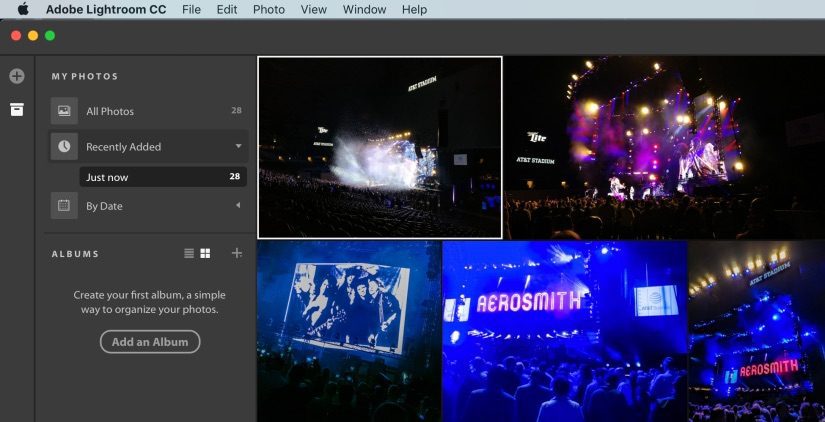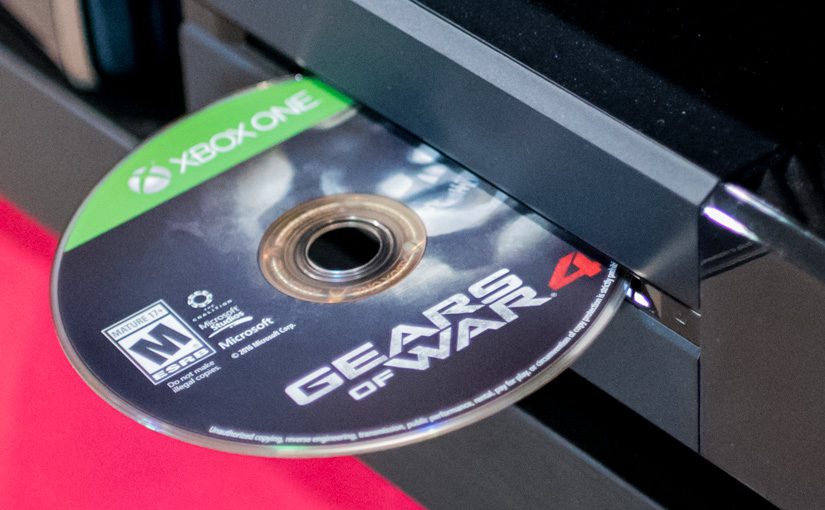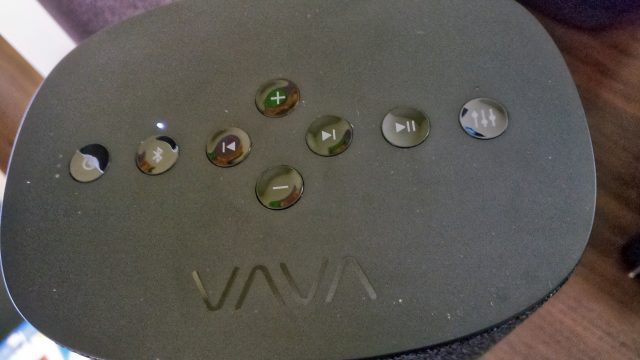Long ago, in the days of yore, gaming consoles lacked local storage. Everything was stored in the game cartridge – or, in later years, on a CD or DVD – because putting rewritable storage on a console was expensive and complicated. It was easier to create one-time writable storage that the customer would buy, and put into their console to play the game. You want to play a different game? You put in a different cartridge or disc. That was fine for the early years of gaming, but when consoles with hard drives came along (the Xbox was the first), things started to change for the better. Hard drives grew larger, and eventually you could install entire games to the drive. The sped up loading time and made it easier and faster to play games.
This trend continued with the Xbox one, and as broadband proliferated, entire games could be downloaded with relative ease. What continues to dismay me though are the number of games who, despite having been installed onto the local hard drive, insist on having the game inserted before you can play them. This is clearly a DRM enforcement issue to stop people from sharing game discs, and while I wouldn’t mind it if it asked for the disc once a week, the current method of having to have the disc inserted every single time you play is quite frustrating. It wouldn’t be so bad if I lived in a household where I was the only one that ever played the Xbox One, but my son also enjoys gaming, and he tends to play different games. So what’s happening is a never-ending disc swap battle where, when he wants to game, he has to take out the disc from my game, and I have to do the reverse.
Digital games obviously have no such limitations; once you install them, they will load immediately. When I think about the reasons why Microsoft makes digital games so easy in this regard, and disk-based games so irritating, the cynical part of me might actually think that Microsoft wants to encourage digital purchases of games over discs. Why? Pretty simple in my view: they want to kill the used game market. Microsoft makes no money when people sell their old games, or when people buy used games. Their ultimate business model is based upon Xbox customers buying new games regularly. We know that they don’t make much money on the console hardware, but they do make a good amount of money on games, and accessories.
At this point, I would be willing to pay $50 for an Xbox multi-disc changer that would allow me to load up five or 10 games and leave them there for the Xbox hardware to authenticate against. I’ve never heard of anything like this though, so maybe I’m in the minority…would you buy one?