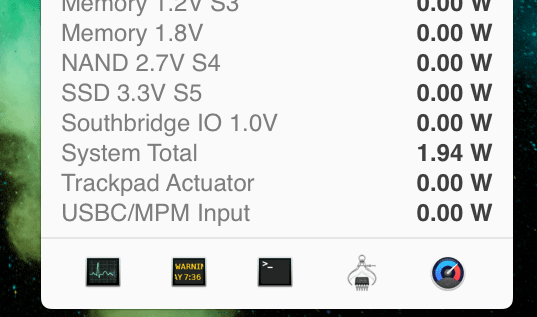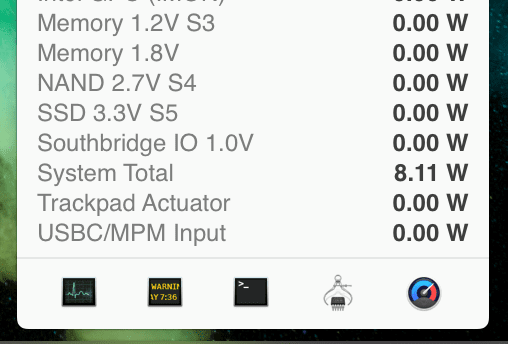One of the things I was looking forward to when getting my MacBook Pro 13 was the fact that I buying a hardware platform. By that, I mean a product that would immediately achieve such critical mass that hundreds of companies would create accessories, cases, covers, adapters, etc. for it. Apple keeps their form factors for years (sometimes too many years) and that gives hardware companies the stability they need to roll out a broad array of products. That’s a compelling advantage!
Coming from the Windows world, where often every year the new model has a new design, whenever I’d get a new laptop I’d search in vain for cases, covers, etc. Anything I’d find would be generic and generally boring. My last Windows laptop, a Dell XPS 13, was the first one I’d ever owned that was popular enough to warrant some accessories. I remember being so exited when I found this plastic shell for it.
I hadn’t bought a skin for a laptop since back in the Fujitsu P7000 days (and I was amazed I found a skin for it at all), but I decided that since I was likely going to keep this MacBook Pro for longer than any other laptop I’ve ever owned, I wanted to protect it from wear and tear more than any previous laptop. Time for some skin shopping!
The front is a Slickwraps Color Series wrap in, you guessed it, red. ? I chose to leave the vinyl in place over the Apple logo. I may prefer Apple laptops now, but I have no desire to advertise for the company.
Continue reading Presenting the Most Bad-Ass Macbook Pro Skin in the Western Hemisphere