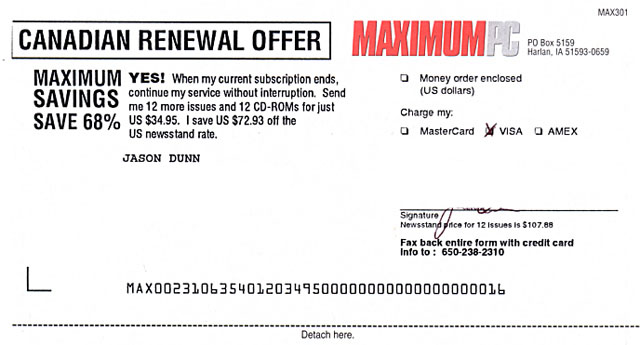Our twelfth day in Japan had us first going to Ryukyu Mura, a historical village where they re-enact what Okinawan life used to be like in the past (I’m guessing 100 years ago, give or take a few decades). It was a colourful, vibrant place, so I snapped quite a few photos. After that, we went back to our hotel for a couple of hours, and then we started our tattoo adventure – which had us going to a beach, an animal shelter, the tattoo studio, and then Tony Roma’s for dinner. It was a very fun day, but by this point we were definitely missing home and looking forward to returning.
Month: October 2008
A Saturday Operating System Re-Install
It’s been a while since I’ve had to do this, but my installation of Windows Vista Ultimate on my media editing computer was acting so funky it was time for a wipe and re-install. I’ve been watching it go down hill for a few months now, mostly around codec problems (which is a rant for another day) and random application crashes. This morning was the last straw though: I kept getting DEP (Data Execution Protection) errors when using Sure Thing label-making software. Crash crash crash. I was somehow wishing that Windows Vista was different in this regard, but Windows is still Windows: shared DLLs, shared codecs, sloppy third party development, and a tendendency towards instability over time. I’ve found Vista to be better XP – most of my installs last a good year – but it’s still a frustrating problem to have.
I decided to roll back to a squeaky-clean image I had created last year using Acronis TrueImage. The idea being that I have a version of Vista installed, activated, and with all the drivers I needed for the on-board hardware. I installed this clean version of VIsta (after dealing with TrueImage’s tendency toward idiocy in dealing with USB-based keyboards), then I let Vista patch itself up to current status. When SP1 never appeared I did a manual download and install. That worked well, and the final update I did was an NVIDIA driver update. After the install of the video driver, I rebooted my system, only to be presented with an error messages generated by my monitor telling me that the system was displaying a monitor setting that the monitor couldn’t match. I rebooted a few times by punching the reset button, then I booted into safe mode (which worked), but I was unable to set the system to a resolution that the the monitor would support. It’s worth noting that this is a 24″ Dell LCD monitor that runs at 1920 x 1200…so I can’t imagine what resolution the video card was set at (2560 x 1600?). System restore? It seems I turned it off on the image I’d created with Acronis TrueImage.
My only real choice left was a re-install from scratch of Windows Vista. I pondered whether to go 64-bit or not, but in the end I decided that I wanted compatibility more than any of the rather nebulous benefits of going 64-bit (other than getting to use an extra 698 MB of RAM). The install has now finished, and the system is fully patched. What I haven’t done, however, is to re-install all the drivers from Shuttle. After Vista installed, everything just worked: audio, networking, video, etc. In fact, looking at the Device Manager, there wasn’t a single unrecognized device. That’s quite impressive. So the question now is, do I stick with the WHQL-certified plain-jane drivers that come with Vista – which tend to be stable, but not optimized for speed – or do I seek out the proper drivers for my hardware? I updated the video driver of course, but I’ve left the sound, networking, and chipset drivers alone. Decisions, decisions. Opinions?
One thing worth noting: Vista absolutely screams when it’s brand new!
Note To Self, Re: Costco
Note to self regarding purchases made at Costco: before purchasing three boxes of noodles, each with four packages per box, make sure what you’re buying actually tastes good. Simply Asia evidently spent all their budget on great-looking packages and not on making their noodles taste like something other than soggy cardboard. Bleh.
The Calgary Cladding Miracle by Edge Xterior & Development Group
Here’s the thing about me: I’m really not a “handyman” fix-it type of guy. I am with technology, and most types of electronics, but when it comes to yard work or home maintenance, I really don’t enjoy it, nor am I very experienced at it. So that’s my excuse for the incredibly poor shape the back deck on our house was in as of a few months ago. We’ve been in this house for seven years, and good old Bay West Homes decided that painting our wood was better than staining it – so guess what paint does over time? Yeah, it peels and looks ugly.
If I would have known better, I would have insisted asked that they stain the wood instead. Last year I bought some paint and a brush to attempt to tackle the problem, but I did it too late in the season so I had to wait until this year to start. After the snow thawed this year, the wood on the deck looked 200% worse than it did the previous year – this seemed to be the tipping point for peeling. Wittness the horror…

I was going to sand and paint it, but my father in law recommended a process whereby someone (usually a siding company) wraps the wood in aluminum. It took a few phone calls, and a few poor explanations of what I wanted, before I learned that the process was called “cladding”. I found a Calgary-based company called Edge Xteriors who did the process, and they were fairly affordable compared to the quote I received from another company. Check out how good my deck looked after the cladding process:

I’m kicking myself for not doing it sooner! If you’ve got a peeling paint problem, and want a maintenance-free way of fixing the issue, cladding is your answer. Continue reading The Calgary Cladding Miracle by Edge Xterior & Development Group
TV Worth Watching This 2008/2009 Season
Beyond my usual fare of The Daily Show, Smallville, and all the CSI shows (even the oft-mockworthy CSI Miami), I’m enjoying a new show called Fringe. It’s sort of like X-Files for the 2008 era, only with better special effects and a broader paranormal scope. This time instead of a red-headed hot FBI agent, they’re using hot blond Australian import (Anna Torv)…as an FBI agnet. I think she looks shockingly like Poppy Montgomery from Without A Trace…whom I’ve just discovered is also from Australia. Something in the water perhaps?

I’m also enjoying Terminator: The Sarah Connor Chronicles with Summer Glau, who channels some Sigourney Weaver ass-kicking vibes. What are you watching this TV season?

Maximum PC Subsribers: Are You Paying Too Much?
There’s only one computer magazine that I subscribe to, and I’ve been a subscriber for 12 years: Maximum PC (which started life as boot). I think the magazine is fantastic, and I trust the coverage I read in it – there are too many magazines on the market today that do little more than re-publish press releases with a few words changed. If the gang at Maximum PC tells me something sucks, there’s a really good chance it sucks. I think so highly of the magazine that I someday hope to write an article for the magazine as well (it’s a little dream I have).
My goodwill toward the magazine was tested the other day when I was filling out my subscriber card to renew, like I do every year, and I decided to check their Web site for some reason to see what the normal online price was. Below is my subscriber card (after some heavy use of the eraser tool)…$34.95 USD is what I pay for a year’s worth of the magazine, and this is the renewal price for current subscribers.
So imagine my surprise when I checked the site and saw that someone getting a brand new subscription was paying $5 less than I was…and if they signed up for two years, they’d save $20. When I renew my subscription, I don’t even get an option for two years! So it seems that I shouldn’t be renewing, I should be buying a new subscription each year. Amazingly, this isn’t an online vs. offline thing: when I checked my renewal rates using the Web site, I was offered the same “great” deal: $34.95 for a one-year renewal, and $54.95 for a two-year renewal.
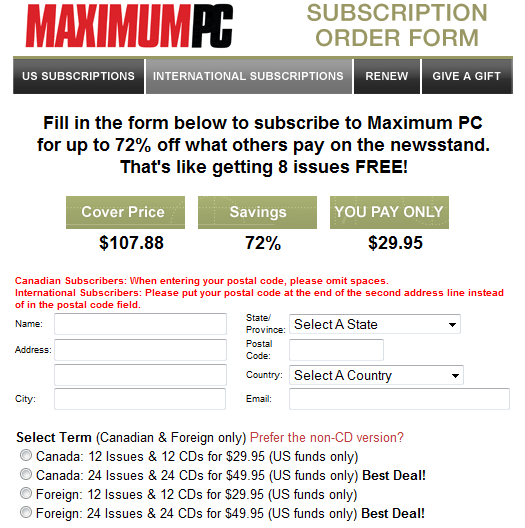
Ultimately this isn’t big money, but it goes to show you that you shouldn’t blindly trust when a company is giving you a “good deal” as a “valued repeat customer” – check into it, and you might be surprised…
Don’t Vote!
Both the USA and Canada have an election coming up fast, and when my buddy Todd posted this on his blog, I thought it was worth re-posting here: it’s a great video. I have a pretty simple attitude about voting: unless I vote, I don’t have a right to complain about things that the government does, because if I don’t vote, I give up my right to do so. So Canadians, Americans, vote! It doesn’t matter to me who anyone votes for, but voting as an act should be a non-negotiable act for anyone living in a democracy.
Office Clean-Up Time…Who Wants Some Free Stuff?
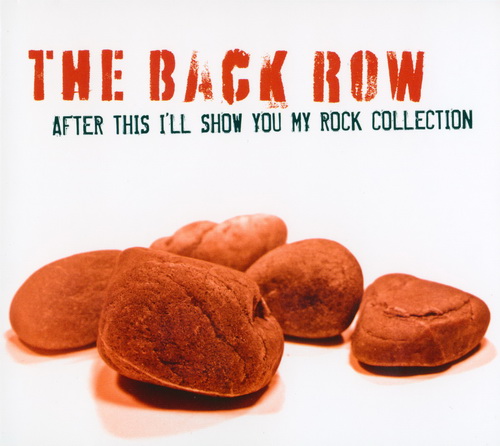
UPDATE: The CD and MoGo Mouse have been claimed.
I’m cleaning up my office and I found this CD – I managed to end up with two copies of After This I’ll Show You My Rock Collection by The Back Row. It’s a great a capella CD; they do a particularly killer cover of What Hurts The Most by Rascal Flatts. Anyone want it?
I also have a MVP-branded MoGo Mouse BT that’s doing nothing – it looks like a PCMCIA version. Any takers?
Use the comment form to send me which one you’d like – first come, first serve. If the first person who contacts me wants both, they get ’em both.
Canada’s “Do Not Call” List: Feeble From the Start
Michael Geist says it perfectly:
“The Canadian government passed legislation in 2005 mandating the creation of a do-not-call registry. The registry takes effect on September 30, 2008, yet many Canadians may be disappointed to learn about the exemption of a wide range of organizations (registered charities, business with prior relationships, political parties, survey companies, and newspapers). Under the law, exempted organizations are permitted to make unsolicited telephone calls despite the inclusion of the number in the do-not-call registry. However, organizations must remove numbers from their lists if specifically requested to do so.”
If I were to summarize the types of organizations that I get telemarketing calls from, it would be charities, survey companies, and certainly businesses with which I’ve had a “prior relationship”. The last one is especially egregious in that the threshold of what a “prior relationship” is doesn’t seem to be defined anywhere that I could find. If it means “We got his number from a database that we purchased from a company that he used to do business with”, then what’s the point in having this Do Not Call list?
Thankfully, Michael Geist has created iOptOut. I don’t know how well it will work, but I’ve registered and given it a try.
Japan 2008: Day 11
That’s right, I’m still processing Japan photos. 😀 Our eleventh day in Japan was our first full day in Okinawa. Since it wasn’t as warm as we’d hoped, the whole lounging-around-the-pool plan went out the window, so we decided to head out to “American Village”, a local North American-focused shopping area. The full gallery is published on my photo site. As a side note, the little watermark in the bottom right corner is courtesy of Picasa 3 – you just type in the watermark text and it handles the rest upon export. Slick!