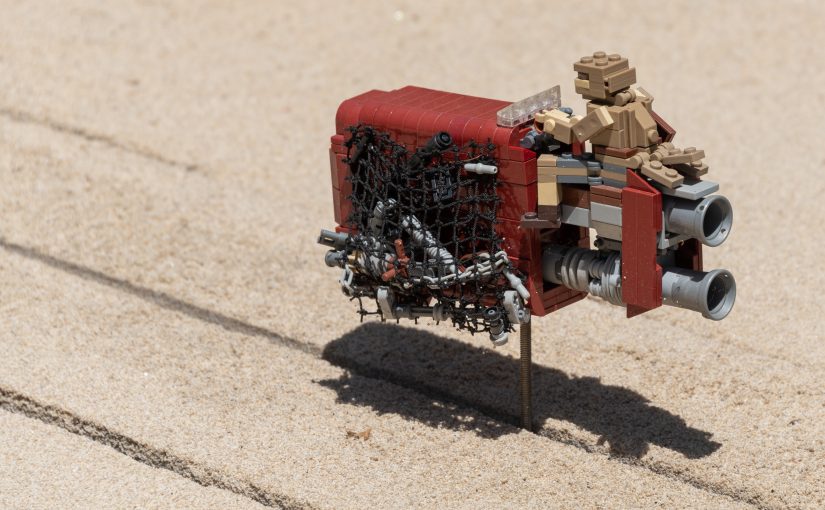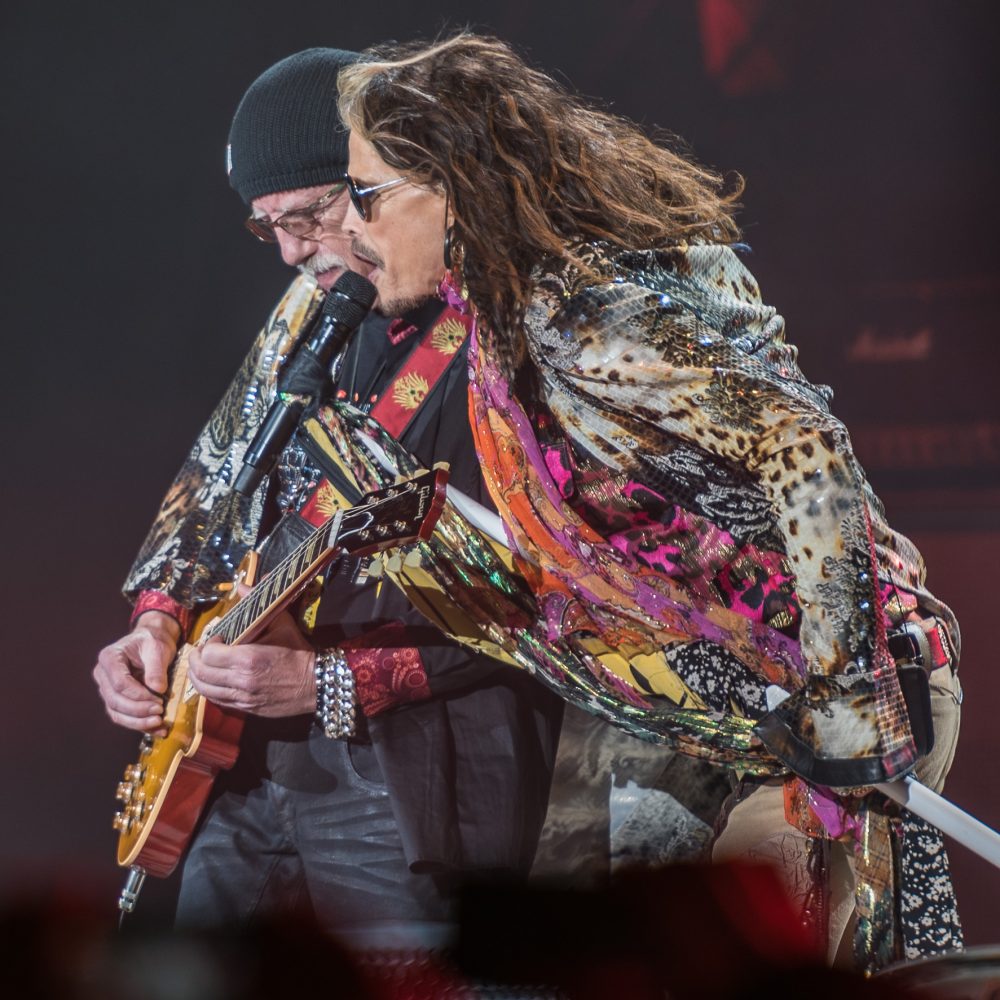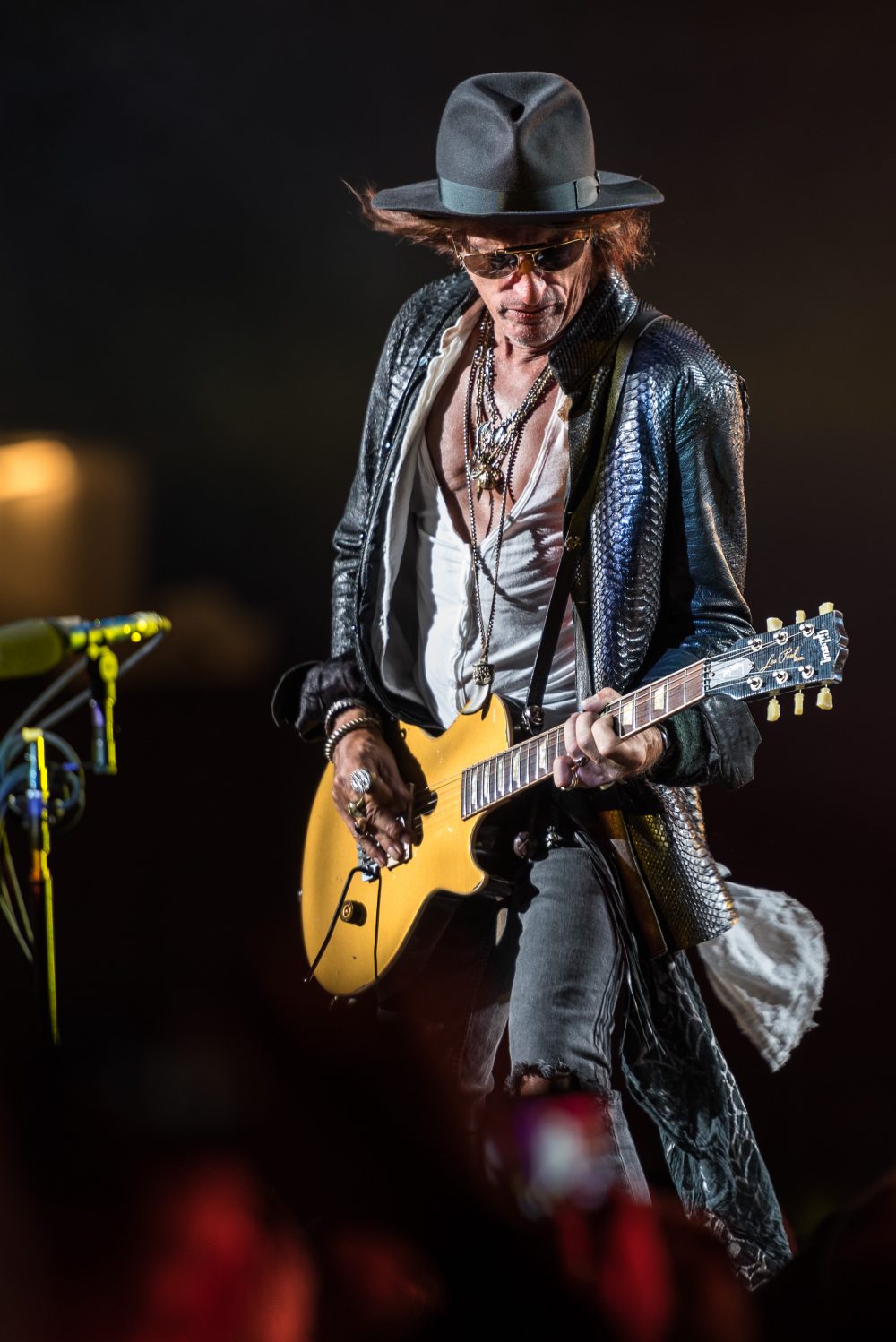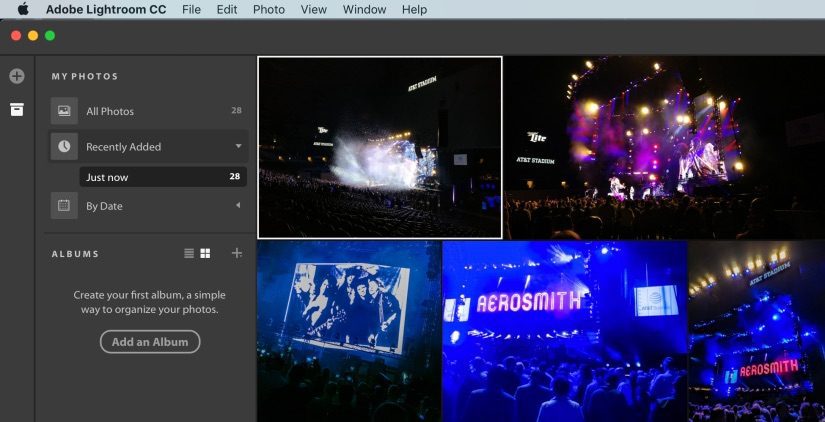I wrote this email to a friend earlier this year when he asked why, when two people stand together in a photo but one stands further back, is one in focus and one a bit blurry. It’s a classic struggle for photographers who are taking candid photos. I thought the explanation/tutorial was useful enough to share here. I’m only the 28,878th photographer to write a blog post about understanding aperture, but I may be the first to use Dairy Queen Blizzard cups.
Photographers smarter than me have better explanations for how this works, but if you look at all four of these images you’ll see how aperture and distance work. The cups were about four inches apart (different focal planes). Imagine they are people to make this more relevant. 😁 Manually trying to change the focus on any of these only changes the spot the camera is focusing on, it can’t bring both into focus (because physics).



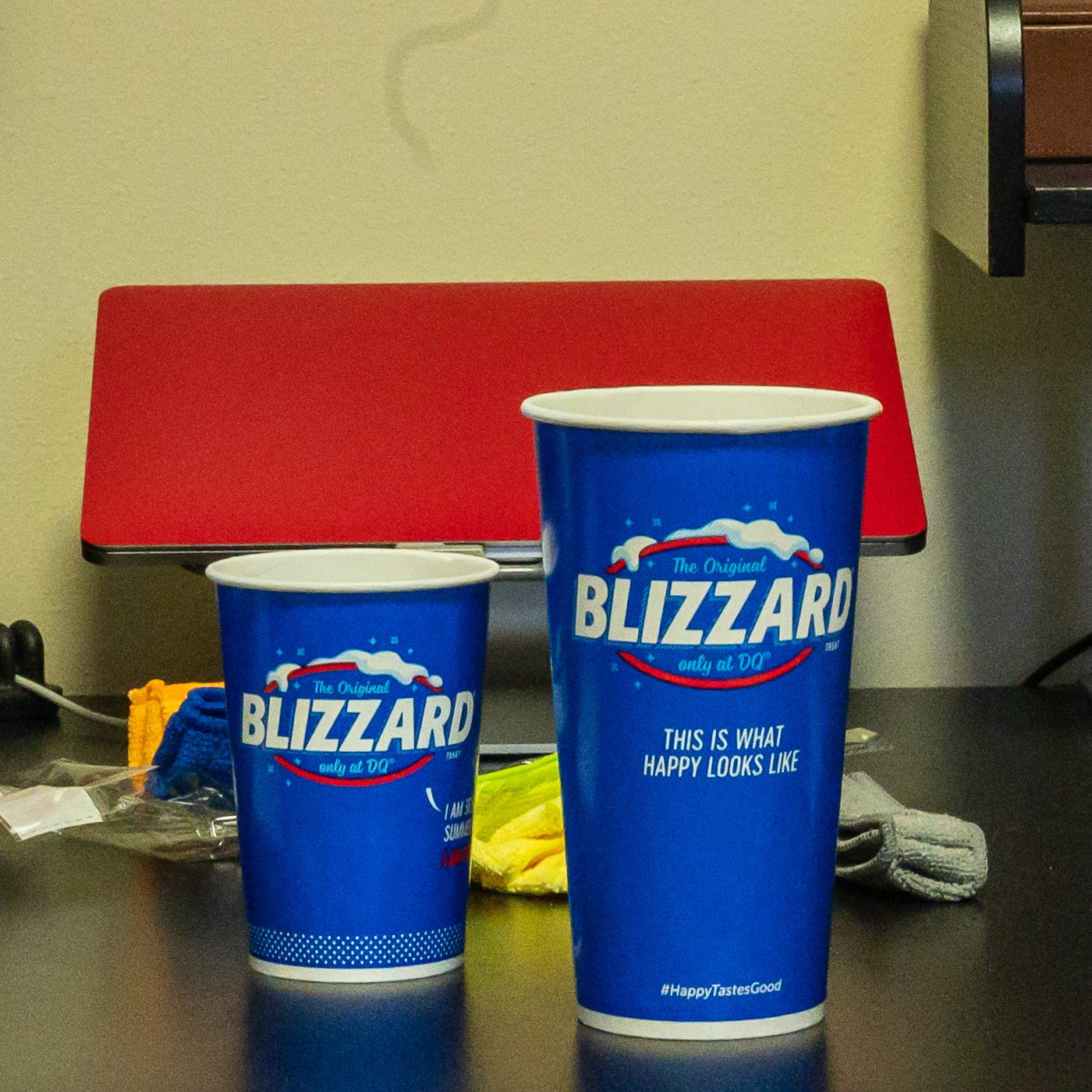
So, basically, when taking photos of groups of people that are not lined up next to each other, you should move back, switch to a higher aperture (f/8, f/12, etc.) and hope there’s enough light to make it all work.