The war for search engine ranking is heating up, with the Jason Dunn from Hawk Nelson now out-ranking the Jason Dunn from the NFL. Yours truly still holds the #1 spot, but can I maintain that? I guess it depends on whether or not Hawk Nelson continues to be a popular band this year. Well, at least my face doesn’t come up in the image results that show up on the search page – count your blessings. 😉
How To Install hp 2600n Under Vista
Well, wouldn’t you know it, the day after I publish this rant, HP goes and releases the Vista drivers for the 2600n (thanks to everyone that told me about it). I never knew I had that much juice, to get a response in 24 hours! 😉 They didn’t release network-ready drivers though, so you need to do a little fiddling to get them to work. Here’s the basic steps:
- Download the HP Color LaserJet 2600n Print Driver Package
- Run the installer and it will put the drivers into a folder located here: C:\Program Files\ Hewlett-Packard\ LaserJet 2600 Drivers
- Make sure your 2600n is turned on and connected to your network
- Go into the admin tool for your router and figure out which IP address the printer is using. It will usually be listed under something like “Device Status” or something similar. Copy the IP address to your clipboard
- Go into Control Panel > Printers in Vista
- Click on ADD A PRINTER
- Click on ADD A NETWORK, WIRELESS OR BLUETOOTH PRINTER
- It will scan but you can click THE PRINTER I WANT ISN’T LISTED
- On the next screen, select ADD A PRINTER USING A TCP/IP ADDRESS OR HOSTNAME
- Click NEXT, then on the next screen, select the DEVICE TYPE as TCP/IP DEVICE
- Paste the IP address you got from your router into the HOSTNAME OR IP ADDRESS line
- Leave PORT NAME blank, leave the “QUERY THE PRINTER…” box checked, and click next
- From here on I’m going from memory: it will eventually prompt you for a driver, and you’ll click on HAVE DISK and browse to that C:\Program Files\ folder and it will show you only one file to select
- The install of the driver will happen, and you’ll finally be able to print!
The network management tools are still missing, so you can’t easily find out how much ink the printer has and whatnot, but at least you can print!
eBay Sellers Taking Advantage of People
I was checking for something on eBay yesterday and I saw this eBay ad:

For those that don’t know, OpenOffice is a suite of software designed to compete with Microsoft Office – the big difference is that it’s FREE. This makes someone selling it on eBay highly dubious. Looking at the note the seller put in the listing, you can tell he’s had problems getting his auctions pulled:
“Note to eBay Staff: We are authorized to distribute this software by the copyright holder under GNU Lesser General Public License (LGPL). A copy of the license has been already presented and can be provided again upon such a request. Please ask us for it before taking action.”
Looking at this guy’s eBay history, you can see the process unfolding. First he bought one of those “make money selling eBooks on eBay” eBooks back in January. I bet he read it and thought “Hmm – I can do run the same scam, only with free software!” Over the next couple of months, he bought an ink cartridge to print on all those printer labels. He bought bubble envelopes to stuff the CDs in. And now he’s selling all sorts of software that’s free to download online, including GIMP (a photo editor), Nvu (an HTML editor), and a PDF maker.
He might not be doing anything illegal, but he’s sure as hell not adding any value to eBay – they should punt this idiot.
Outlook 2007 and Duplicate RSS Feeds
I suppose I should have known better than to use a first-generation effort from Microsoft to read RSS feeds, but I honestly thought they’d get something this simple right. They didn’t. The basis functionality is there, but it’s missing pretty much every feature you’d want if you had to process a lot of RSS feeds each day. There’s no way to have all the items marked as read when you switch to a different feed (who wants to right click > Mark All As Read). There’s no way to have headline-only items automatically fetch the Web page. And worst of all, duplicates run rampant:
Why the duplicates? I believe it’s because I’m on an Exchange server. I open Outlook 2007 up on my main PC, it downloads all the RSS feeds. I then grab my laptop and open up Outlook 2007 on it – and it seems to re-download all the RSS feeds again, resulting in massive duplication. Because this is an Exchange issue, you’d think Microsoft testers would have seen it happen internally and fixed it, no? Seems not.
Ultimately I think I’m just going to have to head back to Feeddemon. For all its foibles, at least there wasn’t a problem with duplicates.
You Just Can’t Trust Microsoft Word’s Grammar Checker
I couldn’t help but get a chuckle out of this: I posted the entry about the It’s Rule and then today I was typing and look what the Word Grammar checker (manifested inside Outlook 2007) told me to to:
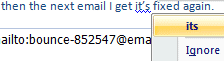
It’s wrong in suggesting that I not use “it’s” since I am saying “…the next email I get it is fixed again.” In retrospect I probably should have had a comma after “get”, but I doubt that would have changed the flag.
Windows Media Player Plug-in for Firefox
Well, it’s about a year too late, but Microsoft has finally admitted that Firefox is a serious browser player in the market and if they want to claim that a majority of the Web can access Windows Media content, they have to have a real Windows Media Player plug-in for it. Now here it is. I haven’t tried it yet, but I assume it will be just as seamless as the way WMP works with IE today. [Source]
Still More Screwy Keyboard Problems
I’m completely baffled. I thought that the screwy keyboard character issue was restricted just to Firefox, but this morning I saw the same problem with Outlook 2007 when I tried to type a question mark I’d get an “ѐ” character. The same problem cropped up in Firefox, but in a Windows Live Messenger chat window I had no problem getting a question mark? I’m officially getting ticked off at this problem…what kind of a problem would effect keyboard input on a per-application basis rather than system wide? Restarting Outlook fixed the problem, but that doesn’t help me narrow down what’s causing it.
The It’s Rule
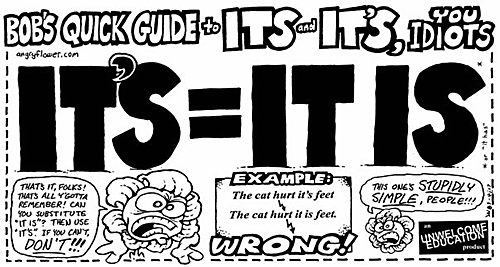
I found this amusing because it’s a mistake that, up until perhaps two years ago, I was making constantly. You’d think as a writer I’d know how to use the word, but my brain had a hard time grasping that this rule wasn’t related to the possessive. Isn’t English fun?
It’s Almost Lawn-Cutting Season
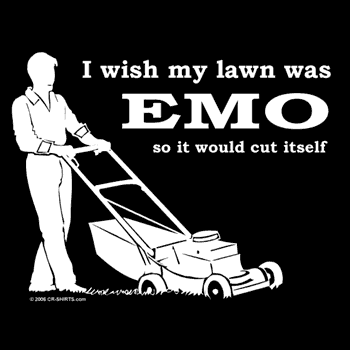
Saw this on Vinny’s blog, it made me laugh out loud.
Office 2003 Media Required for Uninstall of Application?
It’s always ticked me off the way Microsoft Office requires the install CD to do any number of seemingly minor things. Today though I was surprised to see an all new “feature”: I was working on a laptop that had Outlook 2003 installed, and I had signed up the owner for a hosted Exchange account and wanted to install Outlook 2007. Sure, I could install over top, but why not do an uninstall and keep things clean? I tried to uninstall Outlook 2003, but it wouldn’t uninstall without the Office 2003 install CD. What kind of lunacy is this? You should *never* need an install CD to remove a program – that’s idiotic on every level possible.