Reader Q&A: Why No Full-Screen Video on VGA Pocket PCs?
June 16th, 2006 Jason Dunn
Reader Chas Williamson sent me a question via email that I thought was worth answering on the site. And it kicks off a new category of content on this site, answering reader email. Here’s what Chas is wondering about:
“I find it quite frustrating that, even with the iPaq 4705 running WM5 and other machines, I cannot get larger images in Windows Media Player. I have the Weather Channel on right now, and it has a 1 inch by 0.75 inch size (roughly). Try pressing “Full Screen”, and the only difference is that the same size image is turned on its side without anything else on the screen. It is certainly nothing like “Full Screen”. This problem happens in Smartvideo, VDC, Pocket Streamer de Luxe, direct download from a streaming web site. I would like to get a decent sized image taking up the whole (beautiful) screen. With the modern lovely machines costing a lot, and with all of the technology, why is something so simple made so hard?”
Chas’ frustration isn’t a new one - when the first VGA device hit the market in 2005, the Dell Axim X51v, one of the first things I tried with it was to watch a video clip. The video clip was 320 x 240 in size, and my expectation was that it would scale up to full screen - it didn’t. I did some investigating and the reason why Windows Media Player 10 Mobile doesn’t scale the video upwards is performance. There are 400% more pixels in VGA (307,200 pixels) than QVGA (76,800 pixels). The developer I spoke to said that the Pocket PC didn’t have enough CPU power to scale 320 x 240 video up 400% bigger - at least not without significant updates to Windows Media Player 10 Mobile. We’ve had VGA devices on the market now for almost a year, and unfortunately no update to WMP10 Mobile has been released. Thankfully, other developers have stepped up to the plate with solutions.
The best video player I’ve found for watching full-screen video on a VGA Pocket PC is The Core Pocket Media Player (TCPM for short). This is a free program that is amazingly capable. TCPMP supports a variety of video codecs, including DivX, XviD, MPEG4-SP (plus B-frame support), MPEG1, M-JPEG, and Windows Media Video (WMV). It also supports a variety of file containers, including AVI (*.avi), Matroska (*.mkv, *.mka), MP4 (*.mp4, *.m4a), Ogg Media (*.ogg, *.ogm), and ASF (*.asf). The short version? It plays just about anything. Here’s a screenshot of it:
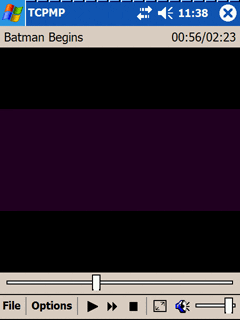
The feature that makes it so great for VGA Pocket PCs is that it will scale 320 x 240 video up to fill the screen, which solves Chas’ problem. It’s amazingly light and fast, starting up instantly, and playing even the biggest video file immediately. It can be configured to start up full-screen, play video files faster or slower, and to associate with certain video files, meaning a single click on a video file will give you instant full-screen playback. And did I mention it’s free? Download it today!