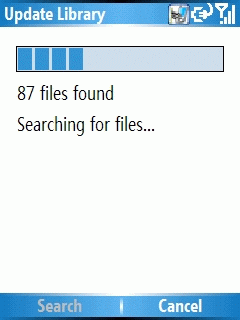Archive for August, 2006
August 31st, 2006
Jason Dunn

Using the Qtek 8500 as my primary music player involved more than just the hardware itself: the software played a bit role in shaping my experience. Windows Mobile 5 comes with Windows Media Player 10 Mobile, a smaller and more limited version of its desktop counterpart. Windows Media Player 10 on the desktop is what I used to transfer over my music onto the Qtek 8500. I set it to transcode my audio to 128 kbps WMA files - since I wasn’t able to use my own headphones, I guessed that the bundled headphones wouldn’t be high-quality enough for me to need anything higher than 128 kbps in quality (and boy was I right!). The operating system is intelligent about audio: when the system needs to play a sound (the chime for incoming email for instance) it will lower the music level quickly, play the chime, and raise the audio level again. Smart! It’s not exactly a smooth transition from one audio sound to another, but it’s better than nothing.
Slightly more troubling is what happens with the outer screen: when a new email or calendar appointment is triggered, the outer screen shows the visual indicator which has the side effect of locking you out of controlling Windows Media Player 10 Mobile using the external buttons. This notification doesn’t seem to ever time out either - the only way I was able to restore external control to the media player was to open and close the phone. It’s also worth noting that the external buttons require two presses to function if the external screen isn’t active. This means, for instance, that if you want to press pause or skip to the next audio track, you need press the media player button once to wake up the external screen, the press it again to activate the function you want. That’s not exactly ideal - it would be nice if the first button press did want you wanted.
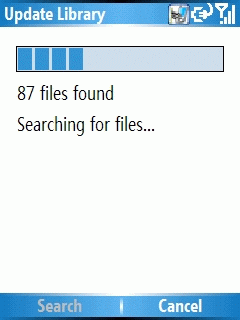
Getting started with Windows Media Player 10 Mobile is simple enough, though not exactly intuitive: it doesn’t go look for your music, you need to tell it to go seek the music via MENU > LIBRARY > UPDATE LIBRARY. This triggers a scan of all local and storage card-based music (it took about 30 seconds to grab all my music off the Sandisk 1GB microSD card). After the music has been added, you click Done, then LIBRARY > STORAGE CARD to switch to viewing that library. You can drill down in the library to seek music based on the artist, album, or genre. Once you select the music you want to listen to, pressing the Play softkey will kick things off. The back arrow moves up a level in the library allowing you to quickly move back and forth in the library. There’s no way to move rapidly through a list of music though, other than the control pad. It would be great to see the “smart dial” featured here, allowing you to spell out the name of the artist or album you’re looking for. As memory cards get bigger and bigger, being able to quickly find exact songs becomes more important - and since most digital audio players (such as the ubiquitous iPod) lack a keyboard for input, this is an opportunity for the Smartphone to uniquely shine.
Windows Media Player 10 Mobile is, unfortunately, quite the memory hog. After a reboot, my Qtek 8500 had 27.4 MB of free program memory. After starting up Windows Media Player 10 Mobile, the free memory dropped to 8.98 MB - meaning the player used up a whopping 18.42 MB. This could cause significant problems if you wanted to listen to music while also using a memory-intensive GPS program. The program performs very quickly though - it never lagged or hung on me as I was queuing up music. What I do miss, though, is the support for embedded album art. There are two ways to get album art onto your device: one, if it’s in the album folder as a separate JPG file, Windows Media Player 10 on the desktop will transfer it over. The much smarter way of working with album art is to embed the cover art JPG into the music file itself - that means that no matter where the file goes, it always has it’s album art attached. Despite repeated attempts with both WMA and MP3 files, I couldn’t get it to display the embedded album art.
All in all, I found Windows Media Player 10 Mobile a decent experience on the Qtek 8500, but it’s certainly not as simple or full-featured as it could be. If you’re looking for a more well-rounded experience, check out Pocket Player from Conduits. It has many great features, including automatically discovering all your music when it first loads, displaying embedded album art, supporting visualizations, and a lot more. It’s worth checking out!
August 4th, 2006
Jason Dunn
Testing battery life is notoriously difficult to do with any degree of accuracy: there are software programs that help test battery life, but using software is a synthetic test that doesn’t always accurately reflect real-world scenarios. The only way to get true, real-life battery tests is to duplicate the exact scenario in which you want to evaluate the battery performance. In this case, I wanted to test how long the Qtek 8500’s battery would last when playing music. Here’s how I did it.

The photo above shows my testing interface: the Qtek 8500 was loaded up with 128 kbps WMA files, all 260 of them on a Sandisk 1 GB microSD card, shuffled and repeated using Windows Media Player 10 Mobile. The master phone audio level was at 100%, and the Windows Media Player 10 Mobile volume was set at 80%. With the Qtek 8500 headphones, I felt this was a reasonable maximum volume - 100% volume was, to my ears, simply too loud. The volume slider on the headphones themselves was at maximum volume. I then took a Plantronics microphone and placed the end against the headphones. This was then connected to my laptop, which was running Sound Forge, recording the input from the microphone. This allowed me to record the output of the headphones and easily see in Sound Forge when the music playback stopped.
For the purposes of this test, I left the phone’s radio active, meaning it could still accept calls. No one would want to turn off the ability to accept phone calls while listening to music (unless you were on a plane). What I did turn off, however, was my Exchange ActiveSync. Since the frequency of ActiveSync differs so much from one person to the next, I wanted to eliminate it as a factor in these tests.
So how long did the Qtek 8500 last in this scenario? An impressive 10 hours and 11 minutes. I have to admit, that’s longer than I thought - the phone has a 750 mAH battery, which is quite small for a Windows Mobile device. The 10 hours battery life means you could use the Qtek 8500 for music five hours a day and still have 50% of your battery life left for primary tasks such as phone calls.
It’s worth noting that in every battery measurement I’ve seen, the device manufacturers always use MP3 files rather than WMA. I’ve read that WMA files require more CPU cycles to decode than MP3 files, meaning it’s a bigger drain on battery life. That will be one of my next tests: repeating this procedure with 128 kbps MP3 files instead and see if it increases the playback time.
August 2nd, 2006
Jason Dunn
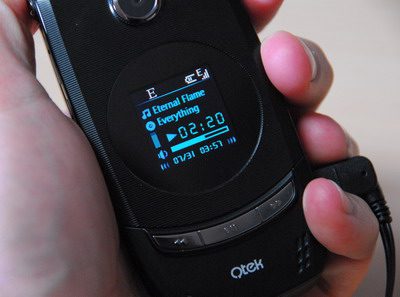
[yes, that really is a Bangles song on my phone! ;-)]
I’ve been using the Qtek 8500 (a.k.a. HTC Str Trk) as a digital audio player the past few weeks, and have a few thoughts on the experience. Overall, it’s been a mixed bag: in some ways, the experience has been excellent, but in other ways I found it frustrating compared to the Zen Vision:M I’d normally be using for listening to music. Certainly, a converged music player is bound to have compromises, and depending on the scenarios in which you’re using the Qtek 8500 as a music player, some of these may or may not affect you.
Let’s start with the pluses: the ultra-slender profile of the phone makes it much more pocket-friendly than an average audio player, and the obvious advantage of a converged device is that you’re only carrying one device with you. It easily fits in the front pocket of my pants, and the headphones don’t take up much space either. The importance of this can’t be stressed enough: if you like to travel light, using a single device for your music, phone, email, Web, organization, and gaming needs is unbeatable.
Audio quality is better than expected - there was no hissing, buzzing, or popping that I could discern. That’s a good sign, because quite often in device such as this the tightly-packed electronics can cause interference resulting in noisy audio. Unfortunately, the lack of choice in headphones prevents me from really digging into how the audio sounds (more on that below).
The player buttons on the outside of the phone, along with the small LCD screen, make for a quick and easy way to access music. It’s great being able to skip from song to song without having to open up the phone, and because the buttons are of a decent size and front-mounted, they’re easy to use by touch rather than sight.
Some of the down-sides of the hardware include the choice by HTC to use microSD (which now tops out at 2 GB) means that you may not have enough storage for the music you want to take with you. As I pointed out in my Sandisk 1 GB microSD card review, with quality set to 128 kbps WMA, I could fit 260 songs. If you’re used to smaller Flash-based players, this limit might not be a problem. If you’re used to larger hard drive-based players with 30 or 60 GB capacity, carrying only 1 or 2 GB of music might be a serious limitation. As microSD card capacity grows, this limitation lessens, though it’s unlikely we’ll see microSD cards bigger than 2 GB that will be compatible with the Qtek 8500 - the 4 GB SD cards require a new type of SD card reader, meaning all older hardware is incompatible with this new format.
The choice to use USB 1.1 rather than USB 2.0 means that music transfers are s-l-o-w. I did some testing and transfers speeds clocked in at a glacial 370 KB per second. That means to load up a 1 GB memory card it will take around 45 minutes, and that’s if you’re doing a direct transfer and not transcoding it to a lower bit rate. That’s not a big problem if you have to do it once, but if you’re constantly refreshing your music, that time drain adds up. And because the microSD card slot is underneath the SIM card, it’s not fast or easy to access.
Perhaps the single most frustrating aspect of using the Qtek 8500 as a music player was the fact that I had no choice but to use the included headphones. The only port on the phone is the flat USB-type connector, one that is new on HTC devices. The port is for charging, synchronizing, and audio. So that meant that I was unable to use my Shure E2C headphones, which sound fantastic. Headphone quality is another point of discussion I’ll save for another day, but suffice it to say that the included headphones aren’t the best sounding or feeling. The ear buds are standard “fit in your ear” types, not anything that fits deep inside your ear canal, so they fall out easily. They lack any covering, so they get waxy quickly, and do not create a seal in your ear - meaning at loud volumes everyone around you can hear your music. The headphones are designed with the right headphone cable being long enough to fit behind your neck. There’s a volume slider that sits at chest height, and it includes a hands-free microphone and a single-button push to pick up a call. Pressing and holding the button will allow you to use the included voice activation software.
What I’m hoping for is an adapter that would allow a standard 3.5 mm headphone jack to plug into this HTC flat USB port, but I haven’t seen or heard of any such thing yet. In fact, I’m awaiting responses from HTC to questions about this very issue - they’ll be published at Smartphone Thoughts. If this special port was created by HTC for their own use it may be difficult (and expensive) for other companies to make compatible cables.
Battery life is an issue that I haven’t had a chance to test yet - I’ll be charging the battery fully, looping the 128 kbps WMAs on the memory card, and measuring how long the phone will play for (look for that later this week). Converged devices are always at a disadvantage when it comes to battery life, because they need to continue working in other capacities when you’re done listening to music.
So would I use the Qtek 8500 as my one and only media player? At this stage, probably not. I prefer to carry a great deal more music with me for variety, and the slowness of the music transfer means I wouldn’t want to swap out the music very often. The main issue for me are the headphones - I’d really prefer to use my own headphones, and not the awkward and uncomfortable ones provided. I think the Qtek 8500 makes a great back-up digital audio player, but it doesn’t quite match up with my needs. Now the Toshiba Gigabeat S on the other hand, that might do the trick…
August 1st, 2006
Jason Dunn
“SanDisk ® Corporation today introduced a 2-gigabyte (GB) microSD ™ card – the largest capacity of the world’s smallest removable flash memory card – to meet demand for a new generation of MP3 music phones, including the forthcoming Verizon Wireless Chocolate by LG mobile phone. Using the SanDisk microSD card, the Verizon Wireless phone can store up to 1,000 digital songs downloaded from the company’s V CAST music service. The card, which is sold with an adapter that enables it to fit into a standard-size SD ™ slot of other devices, will debut in the U.S. exclusively at 1,900 Verizon Wireless stores for the next 60 days. Internationally, it will be sold by a variety of mobile retailers.”

I just published my review of the 1 GB Sandisk microSD card recently, and it’s outdated already! I shouldn’t be surprised of course, but I wasn’t expecting to see 2 GB quite this quickly. It’s impressive to see how the development in Flash memory has resulted in a quick ramp-up of the storage capacity in this format. The 2GB cards will sell for $99 USD, though for the first 60 days they’ll only be available in Verizon wireless stores. This links in with the LG Chocolate phone promotion that Verizon has been promoting heavily lately. One of those would sure look good in my Qtek 8500…