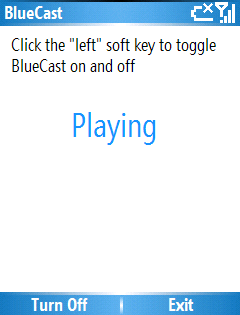Archive for July, 2006
July 17th, 2006
Jason Dunn
I have a real love/hate relationship with Bluetooth, because most of my experiences with it have involved frustrating configuration issues. I now have a Socket Bluetooth CompactFlash card in my laptop, and am using the Qtek 8500 Smartphone to get EDGE wireless data, which is handy to have when there’s no WiFi connection in sight. I haven’t dabbled much in Bluetooth audio, however, largely because I haven’t had any hands-on time with Bluetooth headphones and won’t plunk down the cash for headphones without hearing what they’re like (or at least reading a great review). If you’re more of a Bluetooth audio trailblazer than I am (and that’s not difficult to imagine, as you’ve read), then check out this new piece of software from SimpleSmartphone dubbed BlueCast:
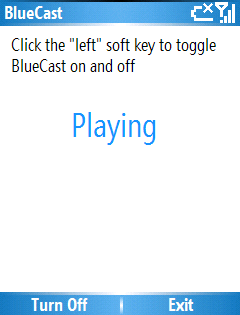
“BlueCast streams all device sounds to your Bluetooth headset including your podcasts, music, TomTom sounds, GPS navigation commands, voice notes, game sounds, and more. Simplify your life and leverage your Bluetooth headset investment by purchasing BlueCast. BlueCast gives control to applications like the phone app when they ask, and take it back as soon as they are done. This allows for seamless listening all without wires. Yes, the days of having to untangle your headphone cords are done. Maximize your daily productivity and multi-task by purchasing BlueCast today.BlueCast was designed for Windows Mobile 5.0, however, it does work on some Windows Mobile 2003 devices.”
At the moment the software is $9.99. I think what appeals to me about this software is how simple it is - this is how I always wished Bluetooth would work.
July 12th, 2006
Jason Dunn
In the Windows Mobile world, there are two types of people: those that use a Pocket PC and a mobile phone, and those that use a single device that is their PDA and phone (either a Smartphone or a Pocket PC Phone Edition). There are people that feel passionately about the subject on either side of the fence: the one device people (converged) say it’s easier to carry one device that does it all. Less bulk, less hassle. The two device people tend to think that one “do it all” device has too many compromises, and a dedicated PDA with a big screen partnered with a mobile phone with great battery life will give them the best of both worlds.
This issue comes up just as strongly when it comes to digital media devices, whether they be digital audio players or full-blown portable media playback devices. For years, I used my Pocket PC as my only digital audio player. I loaded up big memory cards with music, connected my headphones, and enjoyed only carrying one device. I shunned the idea of using a dedicated music player, because it was easier for me to have a converged device. Then one day I was given a 4 GB Zen Micro player, and after using it, I became a two device guy. The single biggest reason? Battery life. I found that when I was using a single converged device, I was worried that listening to music for too long would result in a dead battery. And a dead battery on a device that is my phone and PDA is disastrous - I rely on my device heavily. So that resulted in me not listening to music on a plane trip for example. On the other hand, having a dedicated audio player let me listen to as much music as I wanted, and when the battery went dead, I lost nothing but the ability to listen to music. Earlier this year I picked up a Creative Zen Vision:M for exactly the same reason: even though the screen is bigger on my I-Mate Jasjar, and the video playback more impressive, with the Vision:M I can use it as much as I want and not care about the impact on my communications and organization.
However…
Last week I picked up a Qtek 8500 (a.k.a. HTC Star Trek) and I decided I’m going to try going back to the one device world. The Qtek 8500 is nice and small, and once Sandisk sends me one of their 1 GB microSD cards, I’ll load it up and use it as a music player. The Qtek 8500 has impressive battery life as a phone, so I’m hoping it will be equally impressive as a music player. I’ll let you know how things go!
July 5th, 2006
Jason Dunn

[click the image above for a high-res photo]
The Toshiba Gigabeat S is a second generation Portable Media Center device that’s the polar opposite of the LG PM70. Where the PM70 was a big-screen device aimed at delivering a great video-watching experience, the Gigabeat S is has it’s sights set right on the heart of the iPod (as in, a mostly audio-focused device), and if early reviews are any indication, it will deliver a haymaker punch. The iPod empire will not topple overnight, but if Toshiba’s Gigabeat S is any indication of what we have to look forward to, the future of PMCs is bright indeed.
At CES 2006, I had some hands-on time with a pre-production Gigabeat S, and I was quite impressed. The first thing that impressed me was the size - I had never seen Windows Mobile running on anything that small before (this was before the release of the HTC Star Trek). The 30 GB version of this device weighs a featherweight 4.8 ounces and measures 3.93 by 2.36 by 0.58 inches. It’s small. The 60 GB version is exactly the same size but weighs 5.3 ounces. Did you catch that? 60 freakin’ gigabytes! That might be old news to iPod owners, but it’s great news for PMC owners. In first generation PMCs, 20 GB was where storage topped out. The LG PM70, a video-focused unit (where storage is even more important), only comes in a 30 GB flavour. The Gigabeat S 60 GB offering is a different colour - jet black - and as you can tell, I’m excited about having 60 GB of storage. Unfortunately, that’s not quite enough space for me to carry 100% of my music collection (which stands at 67 GB) but it’s a heck of a lot better than 30 GB.
The screen resolution is still 320 x 240, but because it’s only 2.4 inches in size, the result is extremely crisp images and text. That’s 166 DPI for you hardcore geeks out there - by way of comparison, the LG PM70’s 4.3 inch screen means it’s only 93 DPI. The higher the DPI value, better everything looks. The codec support is where things fall apart a bit - it only supports MP3, WMA Lossless, WMA, and WAV files. No OGG support for you open-source types, and worse, no support for anything beyond WMV for video. That means no DivX, Xvid, or any other video files. If you’re lucky (and have the right codecs installed), Windows Media Player will transcode them for you, but it’s a very slow process. It’s a shame Toshiba didn’t broaden their horizons with enhanced codec support.
There are compromises that have to be made in order to get something this small, and battery life is where the Gigabeat S struggles slightly - but not much, because 12 hours of audio or 2.5 hours of video isn’t too shabby for a device this size. Given the size of the screen, it’s not optimized for video playback, so the 2.5 hour battery life doesn’t surprise me too much. It would have been nice to see at least 15 hours of audio playback, but 12 hours is enough if you don’t mind charging it regularly.
C|NET has a review of the Toshiba Gigabeat S if you’d like to learn more. Myself, I’m hoping to get my hands on one at some point, and will give you a full report when I do. Are you a Gigabeat S owner? I’d love to hear from you - how do you like the device so far?
Next Posts