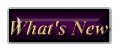
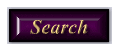
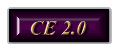
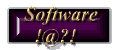




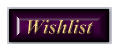



Please note: The Velo series has been discontinued, and in fact, Philips has pulled out of Windows CE all together (their mistake). I no longer own a Velo 1 or Velo 500, so I don't have the CD-ROM with the updated 2.0 software, I don't have a ROM chip to sell anyone (check ebay), and I can't provide support for the devices in any capacity. I'll leave this site up as a resource for everyone, but I am unable to answer support questions on specific Velo issues. Please check the Windows CE Newsgroup FAQ for more general Q&A's.
Here are all the CE 2.0 Tips/Hits I've been told about, and my own experiences. It's fairly small for now, but when it grows it will be integrated into the main FAQ. I've organized it by day, with my newest discoveries first. If you're installing CE 2.0 for the first time, please read from the bottom of the page towards the top...
4/27/98
Well, CE 2.0 and CE Services 2.1 are making me feel right at home. Botched synchs, hundreds of duplicates, programs that won't load off the ROM (like, say, the Calendar program), and general instability like Windows 95. What went wrong?
It all started when I installed CE Services 2.1, and in the ActiveSynch options, I un-checked all the services (Contacts, Files, etc.). I was making some changes to Outlook 98 that I didn't want to synch just yet. After a day or so, I re-checked all the boxes, and docked the Velo. After that, everything seemed to go downhill. When I changed something in Outlook 98, it would transfer over to the Velo without a problem. But no matter what I changed on the Velo, it would not synch with Outlook 98. So I had a dozen tasks on the Velo that were checked as completed in Outlook 98, but remained unchecked on my Velo.
REMOVE DUPLICATES only works on the PC side, not on the Velo, so I had about 800 contacts that I didn't need (sigh). Having no other apparent solutions, I did what any good owner of a Microsoft product does to fix a problem: REFORMAT.
I pulled out all the batteries, reset the unit, restored my backup, and upon synching to the PC for the first time, I chose to DISCARD the database items on the HPC. Voila! My Velo is now in perfect synch with my PC. I learned a few things along the way...Suspecting the 8 meg DRAM chip to be the cause of my dead-screen problems, I booted up the machine with CE 2.0 and no DRAM chip, so I was running my Velo 1 with CE 2.0 on 4 megs of RAM. As you might imagine, it was nearly impossible to use. I could only load up Excel if I put every available resource to program memory, leaving only 100K for storage memory. Now you see why CE 2.0 needs 6+ megs of RAM to run. While playing with the memory slider, I was presented with an interesting message when I pushed the storage slider past the minimum amount:
"The boundry has been moved as far as possible. Resetting the device may allow the boundary to be moved further."
So in essence, this is an admission of memory-trapping by the OS. Reading in the CE newsgroups, I've been told that this isn't an abnormal thing. The problem only arises if the trapped memory is not released by the OS for use in other apps, and so far it appears CE doesn't have that problem. However, I imagine it is possible for a poorly-designed app to trap memory in a process the OS can't free it from.
Using the machine with no DRAM card, I played Solitaire for 30 minutes without a single dead-screen occurance. I then took out all the batteries, seated the DRAM card very carefully, booted up, and within 10 minutes I had my first dead-screen.
Considering this is the 7th time I've re-seated the DRAM, I can only draw one conclusion: if you want more than 4 megs of RAM, be prepared to put up with some dead-screen issues. Reportedly, the Velo 500 doesn't have this problem, but this is likely because the 16 meg unit has all it's RAM on-board (the 24 meg unit has an 8 meg DRAM), so the issue of defective/mis-seated DRAM chips doesn't come up.
4/17/98
I've re-seated the DRAM chip, and I'm still getting dead-screen now and then. I'd like to talk to the engineer who designed it, because there's got to be a reason for why it's happening. If you turn the unit off and on, it becomes "live" again. So it stands to reason that the power on initializes the screen in some way. But what is locking up? Is it some part of CE 2.0 or some obscure hardware element that is reset on the power on? I haven't heard of any solution, and no one seems to know how to fix it once and for all. Thankfully, no one with a Velo 500 has reported any problems.
Does anyone else notice how screwed up the CE 2.0 Voice Recorder is? I've never seen such a mis-behaved app! It opens up messages then shuts them down without playing them, and makes messages dissapear and reappear when you move the arrows up and down. Very odd behaviour!
If you run the del_hosts app that we used with CE 1.0 to clear out the TCP/IP host entries, it will mess up the icon on your Recycle Bin. A soft reset won't cure this - the only way to get the icon back to normal is to move something to the recoil bin. I have no clue if you even need to use the del_hosts program anymore...likely not, but I haven't used my unit on the web enough to know if it's getting any slower because of accumulated hosts being logged.
4/14/98
I spoke to a Velo tech today, and have a few answers about the questions that have been bugging me lately. Here's the scoop!
Dead Screen - Believe it or not, it might be related to the way the DRAM card (NOT the ROM) is seated. Follow the complete instructions and see if this helps. My instances are down to perhaps 5-10 times a day; just enough to be annoying.
RAM use - Why weren't there more apps on the CE 2.0 ROM? Here's a shocking fact: the Velo 1 has an 8 meg ROM card for CE 1.0. The ROM/FLASH slot on the back can only support 4 meg cards (from what I've been told). So Philips had to fit CE 2.0 on 4 megs, which is why we have to install a lot of other things...makes you wonder why they didn't fix that with some sort of firmware upgrade?
Non-Philips FLASH cards won't work with the Velo, because you need the Philips TrueFSS software to make it work. And the software/hardware on the Velo only supports up to 4 meg sizes...for now. No word on when/if this would ever change. I assume the Velo 500 has overcome this hurdle, but I can't be sure (still don't have one). I don't have a Flash miniature card to test this out, and my CE 2.0 ROM is plugged in. Anyone else actually get an AMD or Intel card, bigger than 4 megs, to work using the Philips software?
4/5/98
Well, will wonders never cease. After doing a hard reset, things are working smoothly. I read a post that suggested the Velo Accelerator patch was to blame for screen "dead zones". After installing CE 2.0 last night, I was puzzled to see accel.exe in the Windows directory, and a shortcut to it in the Startup folder! I assumed it was the "new" accelerator, but after the cold reset I don't see anything of the sort. After playing Solitaire for 30 minutes, the dead zones are greatly lessened. It almost seems to come in spurts - fine for a long time, then it messes up a few times in succession. This only further strengthens my resolve to NOT do a full restore.
Looking at my screen icons, I see that they're all backwards. The Recycle Bin icon in on My Handheld PC, etc. A soft reset cured this.
On a fresh CE 2.0 Velo, BEFORE adding in the Velo CE 2.0 CD-ROM, space abounds. Only 92K is used for storage, and 2772K is used for program memory. So it would appear that the additional Philips programs loaded into RAM are what take up the majority of the room. After loading up most of the Philips app's (I didn't load the fonts and a few other apps), I'm using 2296K of storage RAM, and 3196K of program RAM.
The question I have to ask is this: why doesn't the CE 2.0 ROM contain these Philips apps? Why load up 2+ megs of our storage RAM with apps that should be on the CE 2.0 ROM? Isn't that why they were 2 months behind everyone else in getting CE 2.0 out? The apparent answer is no. Even the softmodem isn't on the ROM card, and it takes up 250K+ of your system RAM! I suppose the good news is that since you all got 8 megs of DRAM with your upgrade, you should have more memory than before. But for those of us that already had an 8 meg DRAM, we now have less space than before. Where are those 16 megs DRAM cards anyways?
After using my Velo while in the dock, the screen deadness is amazingly high! Even 2nd click didn't register! I'm going to play with it some more out of the dock tonight, but I'm mystified. What causes this? Why would it occur more in the dock than on it's own? It might be sheer co-incidence, but I'm a little suspicious...
4/4/98
Stragely enough, my Velo screen seems to be accepting taps again. How very odd. I occured to me last night that there might be bits and pieces of Calligrapher left over from my restore, and *perhaps* that was causing a problem. A long shot, but if the screen goes dead on me more than once today, I'm going to start from scratch and play with CE 2.0 for a while before doing a restore.
I can see why Philips is giving everyone 8 megs of DRAM - trust me, you need it! With CE 2.0 loaded, a few docs (not many), no voice memos, and a few small apps (three Ruksun 'net apps, Expense force, etc.), I'm using up roughly 8.5 megs of RAM (program + storage). That's a lot! With CE 1.0, I had a LOT more space. Here are the program RAM requirements of some of the programs, and I've noticed that some of them "trap" RAM: when you shut them down, they don't relinquish all the RAM.
Pocket Word 2.0 - 792K
Pocket Excel 2.0 - 1024K
Contacts - 1360K (with 350 contacts)
Calendar - 1268K (and traps 24K of RAM when you shut it down)
Tasks - 1096K
Web Browser - 180K (wow!) - it also traps 136K of RAM. Strange
Inbox - 320K
Allpen Database - 104K
Voice Recorder - 224K
Pocket Powerpoint - 836K (with sample loaded)Well, as I write this my Velo has gone "dead screen" on my three times. I guess I'll try a cold reset. Sigh. What's worse is that press a keyboard key doesn't seem to free it up like it used to.
It's also worthy of nothing that CE 2.0 now handles your RAM settings automatically - if run out of RAM to run your programs, it will take up storage RAM. Makes sense to me - how many of us ever said NO to "Convert 20K or storage space to program space?"
4/3/98
I've just received CE 2.0 today (4/3/98), so I'll add more later as my experiences with it grow. Installation wasn't exactly smooth - I was following a procedure someone else told me about, rather than what was in the manual, and it didn't work, so here's the revised methodology.
When you get your CE 2.0 ROM, do the following (each step is important):
1) backup all your data
2) remove all the batteries - both main and backup lithium (cold reset)
3) leave them out for at least 5 minutes
4) insert the CE 2.0 ROM chip - please see the note below: it doesn't snap in
5) plug the AC power into the Velo, start it up (NO BATTERIES!)
6) You should hear the new chimes of the CE 2.0 startup - you now have CE 2.0
7) Unplug the AC power, insert batteries, boot up
8) You now have CE 2.0 with your battery power
9) In short, read the manual. But I didn't the first time either...The CE 2.0 ROM chip does NOT snap into the slot like the manual says. To anyone who has inserted a Flash card before, this isn't much of a surprise. I've received many comments from frustrated people who are worried about the ROM chip popping out. In all honestly, I've had a 4 meg Flash card in that slot for months, and the panel has never popped open. I don't believe this to be a manufacturing defect as some would believe, and I don't think it will be a problem in the long run. However, if you are concerned about it popping out, there's one word that will solve your problems: tape. :-) A piece of electrical tape should seal it quite nicely. I'd suggest positioning it over the latch, so nothing can catch it and pop it open (however unlike this might seem). You can also try folding a small piece of paper and placing it over the ROM, to give it a bit more tension with the contacts.
I followed the procedure as outlined in the instructions, but I've noticed a few things you should be aware of: when you restore your image from the CE 1.0 backup, some pretty strange things will happen. As near as I can tell, the restore strips ALL .exe and .dll files from the previous image. It restores files, and bits and pieces of other programs. For instance, I had several folders with nothing but help files in them. You'll need to go through and delete these manually. It DID restore most of my database files, which is great (since MS decided to make it impossible to move/delete without a 3rd part app). I was most concerned about losing my Expense Force data, and it's all intact. You do lose your WAV files from the Voice Recorder - something they don't tell you about. Basically, there's a lot of cleanup. And since you still have to reinstall all the programs again (after confirming they're CE 2.0 compliant), if I had to do it over again I'd do everything manually (rebuild from scratch). But here's the catch: you'll need a product like HPC Vault to crack open your CE 1.0 backup file and manually restore your databases. I haven't tried this, but theoretically, it should work. :-)
Overall, I'm impressed with CE 2.0. Some things are faster (like screen redraws and open/closing of windows), but other things are slower. The Contacts and Calendar seem painfully slow, and don't even bother trying to do a FIND or SORT. With @ 450 contacts, it now takes 12 seconds to start up, and if I do a sort by contact type, it takes 8 seconds to sort it. Since I normally leave my Contacts open, it's not so bad, but we've obviously seen some serious performance degredation (it used to open in less than 3 seconds).
The 16 shades of grey is a nice improvement (photos actually look like 256 shade greyscale - I can't tell it's 16 shade), and the new browser is a much-needed improvement. The Auto-fit feature is nice: you can even see and use this site with it!
I haven't run into any of the dial-up problems other people have reported with IE 4.01. This could be because my IE 4.01 is already set to connect to the web via a LAN connection and cable modem. I have not, however, installed the DUN upgrade on the CE 2.0 CD-ROM.
Where the heck is Pocket Powerpoint you might ask? It wasn't part of the CE 2.0 install, so look at the disk in the OPTIONAL COMPONENTS folder. You'll find Ethernet setup, Pocket Streets 2.5, DUN 1.2 upgrade, Infrared Support, and the elusive Pocket Powerpoint install.
And now, the one thing that makes me want to go back to CE 1.0: my occasional "screen deadness" while running CE 1.0 (perhaps 3-5 times a week total) has skyrocketed with CE 2.0. Believe it or, roughly 50% of my screen taps don't register. I've done several soft resets, calibrated it more than six times, and nothing has improved. Although I'm impressed with the new OS, it's effectively made my Velo impossible to use. I'm going to contact tech support on Monday, and hopefully they'll have a suggestion (although I'm not holding my breath). Considering my 1 year warranty is up in less than three weeks, this is quite ironic. My current Velo (#5) has lasted me almost almost three months! Imagine that. ;->
This just in! The entire readme file from a Velo 500, CE 2.0 device. It's a lot of information, but here you go!
The big question on every Velo owners lips is
WHERE THE
HECK
IS IT?
Well, it's shipping now. Expect to receive it sometime in the next month.
From: [email protected]
Subject: Good News from Philips about Your CE 2.0 Upgrade
Date: Tue, 03 Mar 1998 14:32:44 PST
Dear Velo Customer,
We're happy to inform you that your Velo 1 upgrade card is ready to ship. We will begin
sending out upgrade cards this week. It will take us approximately three weeks to supply
all the upgrades.
Your upgrade card provides access to the
latest features of Windows CE. This new version offers: zooming capability in Pocket Word
and Pocket Excel, Group Scheduling capability in Pocket Outlook, and a PowerPoint viewer.
Your display will now also support 16 levels of gray, which will make web browsing more
enjoyable.
In your upgrade kit you'll also find an 8MB DRAM card. We've added this to the kit as a
way to compensate for our lateness in shipping the card. The extra memory will allow you
to work with larger PowerPoint files as well as make use of the superior synchronization
capabilities in Outlook. The 8MB DRAM represents a $150 value that will ensure the
continued high performance of your Velo.
We hope you enjoy your new Operating System upgrade. Please visit our web site at
http://www.velo.philips.com/whatsnew.html for updated information about Windows CE 2.0 and
a list of resource links.
Sincerely,
Philips Mobile Computing Group