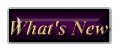
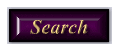
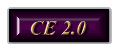
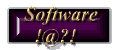




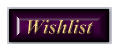



Please note: The Velo series has been discontinued, and in fact, Philips has pulled out of Windows CE all together (their mistake). I no longer own a Velo 1 or Velo 500, so I don't have the CD-ROM with the updated 2.0 software, I don't have a ROM chip to sell anyone (check ebay), and I can't provide support for the devices in any capacity. I'll leave this site up as a resource for everyone, but I am unable to answer support questions on specific Velo issues. Please check the Windows CE Newsgroup FAQ for more general Q&A's.
If you're looking for Philips software downloads for the Velo and Nino series machines, go here.
Software
Built-in software, other application
issues, etc.
This area is for Q&A relating to Velo software issues. Rather than trying to maintain a complicated list of inter-document bookmarks, please use the site search engine, or CONTROL+F to attempt to FIND a specific term on this page.
If you're looking for modem/Internet information, look here.
VELO Connection Problems
I have CE 1.0 and HPC Explorer 1.1, but I want to synch my Inbox messages with Outlook 98. How can I do it?
I haven't tried this myself (I downloaded Outlook 98 off the net) but you need to install a fix contained on the Outlook 98 CD: for Windows CE 1.x, run the tool called "hpcv1.exe", and for Windows CE 2.x, run the tool called "hpcv2.exe". (thanks to Paul Goodwin)
I want to connec to to the 'net via my HPC when it's docked. Can this be done?
You bet! It requires WinGate, and the instructions are located on this site. Please email the author of the document for tech support, not me.
My Velo won't boot up, or stays frozen on a certain screen. Help!
Assuming that you've pressed the soft reset button on the front right top, your only other option is the dreaded HARD RESET. Basically, take out ALL your batteries (both main and Lithium Ion backup battery), wait 5 minutes, and put them back in. You'll lose all data and settings, so I hope you have a recent backup!
I've just done a hard reset on my Velo (after a crash or installing a DRAM card), and now it won't synch anymore!
You likely changed the connection speed on the Velo from the default 19200. You'll need to match the speed of your PC.
Sometimes when I try to connect to my Velo 1 on Windows 95, it doesn't work. Why? And even when I do connect, it doesn't synch properly.
This seems to be a hit and miss situation. Occasionally, I can't synch to my PC from the Velo, or even connect. Usually a combination of the following actions will solve the problem:
- A software reset on the Velo (reboot)
- A reset of the PC
- Reinstall the HPC EXPLORER 1.1
- Ensure the power of the Velo is off when connecting to HPC Explorer 1.1
- Go into the HPC Explorer, under TOOLS and go into SYNCHRONIZATION MANAGER. Ensure that under the DATABASES tab, all the proper databases are selected. You can also try unchecking all these options, pressing OK, shutting down the Explorer, then go back in and enable them
- Do a full backup, and then try to synch. As strange as this seems, it usually works
You can see that this is a very "shotgun" approach to solving the problem, but it's a 1.0 operating system. It comes with the territory.
And you can always re-format your hard drive - believe it or not, I do this every 2-3 months. It does wonders!
I should also add that CE Services 2.1 is MUCH more stable than HPC Explorer 1.1.
I'm having a hard time synching my Velo with NT 4.0. I keep getting the "Retry" error. Any help here? (thanks to Bill from the MS newsgroups)
1) Only the HPC Explorer 1.1 will work (not the earlier
version).
2) Disconnect the Velo from the docking station and power it off.
3) Start the HPC Explorer 1.1 and wait for a few seconds until the sundial icon comes on
the screen with the message about waiting for the communications services to start.
4) Plug the Velo (still turned off) into the docking station.
5) You'll probably get the Retry 2,3 message but it should connect by the Retry 4.
6) If it doesn't connect by retry 4, power off the velo and power it on again. It should
reconnect.
7) If you still haven't connected, try switching the docking stations cable to a different
port on the PC and then try another round of powering off the Velo and powering it back
on. (Note: purists say you should turn the PC off before changing cables like that).
8) Once the HPC is connected to WinNT, you will then have to provide a user id and
password for logging on to WinNT. On the Velo, you will get a log-in prompt. As Martijn
Kriens points out, you will need to have defined a user on WinNT before you can make the
connection from here. You can use the same log-in that you use to start WinNT.
9) Finally, if you have a password on your HPC, you will get a prompt on the WinNT PC.
10) Hopefully all this will have helped, and you'll now connect.
Note: You don't need to disconnect the Velo from the docking station as per step 2. So if you experience the error again once you've solved it, you can simply skip #2 and focus on powering the Velo on and off until it connects. The catch is that powering it off forces it to attempt to reconnect once docked. Additionally, the retry problem seems to stem from the Velo being faster at getting to the connection attempts than the HPC Explorer.
I have a Zarius and I don't want to re-type 1000 contacts? How I can I get around this?
Go to http://www.randsoft.com and look for SynchroLynx 2.0. It will synch your Zarius with Outlook or Schedule+, and then you can synch with your Velo.
Why won't it synch with Outlook 97? What is the H/PC Explorer 1.1?
Most Velos sitting on store shelves now have H/PC Explorer 1.0. The newest version H/PC Explorer 1.1 is downloadable off of Microsoft's Web site at:
http://www.microsoft.com/windowsce/hpc/support/wce1/hpcexplorer.htm
This will allow the H/PC to synchronize with Outlook 97 (but NOT Outlook Express bundled with the Internet Explorer 4.0) It will also allow for conversion with Office 97 files such as Word 97 and Excel 97
(*please note the Spell Check Conversion problem later in this FAQ)
I've just gone from Schedule+ to Outlook 97, and now it won't synch anymore! What happened?
When you installed the HPC Explorer 1.1, it asked you what you were synching with. Now you need to reinstall it, and specify that you are using Outlook.
VELO Software
How can I open an Word 97 file on my HPC?
Here's the dark secret of CE 1.0 and 2.0 - you can't. The file must be converted on the desktop, and there are currently no converters for the HPC. Sad, but true.
I get a strange line across my screen when using Calligrapher 5.1...
It's a bug with the Velo and Calligrapher. Paragraph is aware of it, and will issue a fix (I don't know when).
Why doesn't Pocket Word support any of the features Office 97 does?
Yes, people still ask this. In a nutshell, the answer goes something like this: ALL Pocket versions are feature-stripped. Don't think of it as Word: think of it as a miniature Word Processor that is partially compatibl with word. If you feel ripped off, consider this - how much formatting can you do on a 6" greyscale screen? HPCs are designed for mobile data input, not mobile data formatting.
Can I improve the sound quality of the Voice Recorder? It's horrible for recording anything other than voice audio - it can't record music at all!
CE 1.0 - The short answer is no. It's designed for voice audio only, which when compared to music, it's very simple (sound-wise). And based on what I've heard, the HP 620LX and Sharp Mobilion 4500 can't do HALF the audio job the Velo 1 can. I couldn't even make out my voice when I recorded it in a semi-quiet room from 6" away.
CE 2.0 - You can improve the quality at the cost of eating up far more space. In the VOICE MEMO program, go to AUDIO RECORDING PROPERTIES > QUALITY and chose Speech (Noisy Car). You're compression drops from 16 minutes/meg to 2 minutes/meg, but the quality is FAR better. This is the setting I use - I can actually make out what I'm saying while driving.
Why are my appointments always an hour off, either in Outlook or on the HPC?
By default, Outlook 97 is set to think you're work day it 8 am - 5 pm. The HPC is set to think your work day is 9 am - 5 pm. This results in some odd behaviour. In the Outlook 97 settings, change your work day to "9 to 5". Also, ensure you're daylight savings settings are correct on both the HPC and PC.
What is the Velo Accelerator? What
does it do?
(Thanks to Russell M. Nelson Jr. for running the tests for me)
First off, it's for CE 1.0, not the Velo 500 or Velo 1 with CE 2.0.
This is a small file that you can download directly from Philips via VeloNet. It's a self-installing program that requires no technical knowledge to use. If you have a Velo, this is something you want to install. It's not a patch per se - it doesn't fix any known problems.
What does it do? There's the exciting part! Although hard-core technical details aren't available (no White Paper, sorry developers), Philips has stated that it speeds up ROM access and frees up more memory.
Even before this upgrade, the VELO was the benchmarked as being the fastest HPC on the market. With the speedup program, it's definitely the best in its class. Listed below is a chart, which briefly outlines the performance gains with the speedup program:
Program |
Before |
After |
Gain |
| Pocket Word-Empty | 0.35 |
0.25 |
29% gain |
| Pocket Word-2.5K file | 0.55 |
0.45 |
19% gain |
| Pocket Excel-Empty | 0.68 |
0.4 |
42% gain |
| Pocket Excel-22K file | 1.1 |
1.1 |
0% gain |
| Calendar | 1.5 |
1.2 |
20% gain |
| Contacts | 0.8 |
0.8 |
0% gain |
| Tasks | 0.5 |
0.6 |
20% loss |
| PIE | 1.8 |
1.65 |
8% gain |
| Inbox | 1.85 |
1.6 |
14% gain |
| Database | N/A |
N/A |
N/A |
| Calculator | N/A |
N/A |
N/A |
| Voice Memo | N/A |
N/A |
N/A |
| Pertinent Info: | |||
| Size of PWord document opened: | 2.43K |
||
| Size of PExcel document opened: | 22K |
||
| Tasks DB size | 380 b |
||
| Contacts DB size | 9.79K |
||
| Appointments DB size | 9.97K |
||
| n/a: less than .25 seconds | |||
| All opening and closing was done with Hot Keys and Key strokes--no stylus taps | |||
| Memory setting on Velo: | 1280 Allocated to Storage Memory | ||
| 2684 Allocated to Program Memory | |||
What is the
difference between Pocket Streets that came with Velo and Pocket Streets 2.5 (Now
available for Download off the Microsoft Web Site at http://www.microsoft.com/expedia/streets
). Is Pocket Streets 2.5 (also known as Pocket Streets 98) worth downloading?
Pocket Streets 1.0 was part of the AutoMap group. Pocket Streets
2.5 (Pocket Streets 98) is a member of the Expedia Group. Though the file sizes are the
same, the newest version supports more features including PushPins, Points of Interest,
and Customized Map Views. The Pocket Streets 1.0 maps work with Pocket Streets 2.5, but
each time you open one, it gives you an annoying advertisement to "upgrade your
software by buying...". You still can put PushPins in 1.0 maps, but you don't get any
of the Points of Interest. There are a few 2.5 maps with full PushPin and Point of
Interest available for download at the same site as mentioned above. To get Custom 2.5
maps, you must purchase Streets 98.
How versatile is the ROM database? Can I use it with Access?
The AllPen Mobileforms Database is a very basic, but highly functional database. There are no graphical elements, no macros or Visual Basic, etc. It is fast, easy to use, and can import/export in text format using comma, space, or tab separated variables. This makes it completely compatible with Access for basic data entry, as well as Excel and any other programs that deal in those formats. I’ve personally used it to enter survey data from live interviews, then dump it into Access for data crunching.
Pocket Access is coming out with the new Jupiter-class HPC's, which will likely be running CE 2.1 or 3.0 (Birch).
When I transfer a Pocket Word document to my PC, my spell checking in Word 95/97 doesn't work. Why?
For some odd reason, Pocket Word inserts a "No Spell Check" code. Because of this, you can't spell-check that document, even if it's saved as a Word 95 or 97 format. To get around this, when you go from Pocket Word to Word 95/97, do a CNTRL+A to select the whole document, CNTRL+C to copy it to the clipboard, then open a fresh document and paste it (CNTRL+V) into that document. You can now spell-check the new document.
The other option (thanks Troels), is to SELECT all, the go under spell check LANGUAGE and chose your language. This will enable the spell check.
Note that CE 2.0 has a built-in spell checker.
Where can I buy more software?
The best central location for software is MobileSoft, a web site that sells software from many Windows CE developers. It's located at http://www.mobilesoft.com Also, see the list of links below for more Win CE web sites.
Where can I find shareware and freeware?
To look around at all the shareware out there, the best places are http://www.celair.com , http://www.winceonline.com, and http://www.cemonster.com
Does the Velo come with Pocket Quicken?
Early press releases said that the Velo 1 would come with Pocket Quicken, but apparently, Intuit pulled out it and all currently shipping Velos do not include Pocket Quicken. There's still no information on a CE version of Quicken, or Microsoft Money for that matter. The more people request the product, the more likely it is to get done.
The best alternative I've found for tracking expenses is ExpenseForce from Ruksun. It's a fantastic program, and generates HTML documents of expenses. If you're looking for something to syncrhonize with your desktop software (Quicken or Money), take a look at Pocket Finance.
Are there anymore Pocket Automap Street Maps than the ones that are included on the Philips Velo CD?
Microsoft Automap Streets is available for US Maps only. Supposedly, Microsoft has a wish line ([email protected] ) and will take requests for new maps. The ten most popular get published in what apparently looks like once every blue moon. Not to worry if you aren't in Austin, Buffalo, Columbus, Fort Lauderdale, Nashville, Orange County, Richmond, Sacramento, San Diego, or San Jose. The newest retail version of Automap Streets is due out in August.
This will have the ability to Select a map area, and export it to the H/PC via H/PC Explorer, so you can have whatever area you want. Microsoft has said that the box will have the usual Designed for Windows 95 logo, and a new Designed for Windows CE logo as well.
If you are fortunate enough to own Office 97 Small Business Edition, then you already have this version of Automap Streets with the Export function, and for the rest of us, we'll just have to keep waiting until August.
Can the Velo Quick Application Keys be
redefined?
(thanks to Walter J. Petlevich for this explanation)
This tip applies only to the Velo 1 - the Velo 500 has a handy little control panel app that let's you redefine the keys.
Previously there has been some discussion about whether or not one could change the applications that are launched via the Velo quick keys. At first I thought these were hard coded in ROM and could not be changed but I am happy to report that YES they can be changed. I have successfully changed my contacts quick key to launch Pocket On-Schedule as opposed to contacts. How is this done you ask? Well it certainly is not for the faint at heart since it involves hacking the Registry. To do this you will need a Registry editor. A good one can be obtained from http://www.oohito.com/wince/regedt_j.htm.
Please note that this is a Japanese site and unless you know Japanese then there is NO documentation available for this SW. However, if you are willing to experiment the program is not that hard to use and in fact has a very intuitive interface, once you get the hang of it.
(Walter then gave a detailed description of how to decompress the LHA version, but I’ve posted a ZIPPED version here. I hope the author doesn’t mind, but LHA is a very inconvenient way of posting files, at least among North America users)
Now we are ready to begin.
<<<BEGIN WARNING>>>
ANY USE BY YOU OF THIS PROCEDURE PROVIDED IS AT YOUR OWN RISK, this procedure is provided without warranty of any kind, either expressed or implied.
Before you begin it is best to perform a backup of the HPC in case things go wrong. Incorrectly changing the Registry can cause your HPC to stop functioning. If you proceed, you do so at your OWN RISK.
<<<END WARNING>>>
1. Start the HPC RegEdit.
2. In the upper left corner there is a drop down list box. Tap the down arrow and select CurrentUser. The left side pane directly underneath the drop down list box will fill with many keys (Registry edit lingo).
3. Either double tap the AppLaunchPaths key or single tap and tap the ">>" button beneath the left pane to expand the key and show the values. Listed in the right pane is the application definitions for each of the ten quick keys. We are interested in the "4" value and its data.
4. Either double tap the "4" value or select it and tap the Edit button in order to change the values data. An edit dialog box will open filled with the Name of the value and the Data of the value. The data will be the current Velo default of \Windows\addrbook.exe. This entire string will be automatically selected for you.
5. Pocket On-Schedule is normally installed in the "Program Files\Pocket On-Schedule" folder which is rooted from "My Handheld PC" so you need to enter "\Program Files\Pocket On-Schedule\ponsched.exe" without the quotes and then tap the OK button.
6. This concludes the Registry edit so you can exit the editor by either selecting File | Exit or tap the "X" button.
7. You should now be able to select ALT-4 (contacts) and Pocket On-Schedule should start if it was not running or bring it to the foreground if it is.
The good news is this change sticks across warm resets (tested) and will be retained on a cold reset (batteries removed) once the HPC is restored (not yet tested) since the Registry that contains the changes is one of the files that gets restored. Also, as other replacement applets are developed they could be remapped onto an equivalent quick key, e.g., expanded scientific calculator for the wimpy WinCE Calc. One could also use a less frequently used quick key for launching an application other then the original intended one by the same procedure as long as you can remember the quick key assignment, i.e., Landware's (http://www.landware.com) TakeNote in place of the Voice Memo, ALT-0.
Does the Casio/Compaq Keyboard Patch apply to the Velo?
Nope. This patch is for those two H/PC's only. It was an early problem with these units related to a power drain problem. Check the Microsoft site for more info.