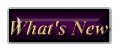
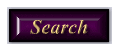
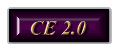
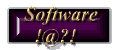




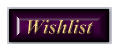


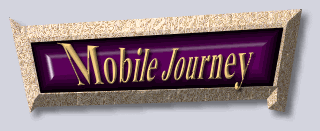
by Jason Dunn, Microsoft MVP - Widows CE
(Most Valuable Professional)
The Intro
When I first began using my Velo 1, I was overjoyed at its usefulness, but after going through several of the units, I was dismayed at the poor quality control. I remarked late last year that the Velo 500 would be the deciding factor for Philips in the HPC game: their reputation for customer service was stellar (in my experience), but their reputation for having a solid product certainly wasn't. It all boiled down to the Velo 500 - would Philips learn from past mistakes? After using the Velo 500 for the past four months, I can assure you that they certainly have!
There are already several excellent and detailed Velo 500 reviews out on the web, the best of which have seen is the GO INSIDE review. If you want to see detailed features, photos, and information on every physical aspect of the Velo 500, go there. And if you want to read about how it performs in day to day life, don't touch that mouse! Well, except to scroll... ;-)
Because I got my Velo 500 so late in the game (as far as reviewers go), I didn't want to do work that had already been done. Instead, I decided to create a format that would be unique yet highly effective in educating my visitors. Thus is born Mobile Journeys!
Day 0 - The Preparation
I was going on vacation to Los Angeles for full two weeks, and the Velo 500 was going to be my only computerised link to the rest of the world. For someone like me who spends 12+ hours a day in front of a PII with a 19" monitor and a super-fast cable modem for ‘Net access, using the Velo as my main computer would be a bit of a stretch. I've used the Velo heavily, but never as my only computer.
Step 1: was to snap in the 4 MB miniature flash card for a little bit of extra storage. Since Philips finally released their CE 2.0 miniature flash card drivers, I was able to use the card which had been kicking around for a while. The flash took 60 seconds to format, and about 15 seconds to write an 891K file of data from a database backup program. Just like on the Velo 1, the flash card slot doesn't quite snap into place. This is normal - there's about 1-2mm of give. People worry about the panel "popping off", but this is highly unlikely. If you're worried, put some tape over the release latch.
Step 2: was to load up the Velo with as much useful software as I could find, including a few demos. Here's what I put on it (everything in RAM or on the Flash card):
XTCE Dos Emulator (Ian Dean)
Ultima IV (Origin)
HTML Editor (bSquare beta product)
ICQ (Mirabilis)
Capture CE
Philips Alarm (on Philips CD)
Microsoft Powertoys 2.0 (Microsoft)
Microsoft Entertainment Pack, all games (Microsoft)
smART Command 2.0 (ArtSoft)
Planetoid (Jimmy Software)
Snake (Jimmy Software)
NetForce (Ruksun)
NewsForce (Ruksun)
Scotty FTP (Ruksun)
TelnetForce (Ruksun)
Calligrapher 5.1 (Paragraph)
dbExplorer 1.2 (Phatware)
Pocket Timer (Surerange Analysis)
RegEdit (Eiichiroh Itoh)
Power Time (Sixxac Software)
Star Wars Special Edition Background Wallpaper
(you can go to CE Lair or CE Monster to find basically everything above)
I loaded up the DOS emulator demo – making the DOS boot image was more complicated than I originally thought because the instructions aren't very clear, but I got it done.
Since I was curious to see how well I could maintain an effective virtual presence via email and web site updates, I spent a great deal of time trying to come up with the ultimate email solution. My email requirements were three-fold:
- Receive email sitting in my POP3 @HOME account (the cable modem is how I normally access this account)
- Send mail normally via SMTP
- Have copies of certain mail left on the server so I could download it and archive it when I returned home, or somehow retain the messages I want to keep
The problem was that although I could receive email from my @HOME POP account, I could not send mail through it. They have their SMTP servers set to only accept send commands from a specific set of IP addresses. This is a common practice to protect their SMTP servers from being abused by spammers. I use a dial-up account from MSN, which is great for travelling (but you need to have a compatible POP3 account - MSN email doesn't work with CE 2.0).
I thought perhaps I could come up with a clever configuration using Mdaemon from Deerfield Software to host a permanent mail server on my home machine. Mdaemon can be configured to retrieve mail from a POP3 server, which it then stores locally. The plan fell through when I tested it and discovered Mdaemon wasn’t compatible with the CE Inbox, either for POP3 receive or SMTP sending. Sigh.
The next step was to try another excellent Deerfield product – WebPop. This is a web-based mail product similar to Hotmail. It worked quite well, but it suffers from the same limitation as Hotmail – it’s fine for light email use, but it’s too slow a process if you’re getting 50 emails a day. Staying connected that long isn’t an option for most people either – you need to download and run, answer the mail on the road, and connect to sent.
I ended up with a hybrid solution - using the @HOME POP3 account to receive email, and the SMTP server from Neocities (with whom I have a free web/email account). It worked quite well, although the Neocities server isn't 100% stable. As a back-up, I left my server on, which has the Mdaemon email server on it - I could use that as an SMTP server if need be. And then I crossed my fingers!
To round out my web connectivity, I installed ICQ to keep in touch with friends at home, Ruksun telnet to make changes on a UNIX web server which hosts my sites, Ruksun news force to check the occasional newsgroup, and Ruksun’s Scotty FTP to transfer my web pages up to my server. I also downloaded several of my web pages to the flash card so I could edit them later using the beta version of the HTML Editor from bSquare.
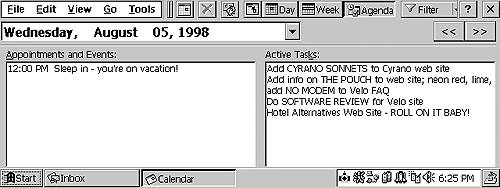
Lastly, I used calendar to program in flight times - keeping track of every detail when travelling is yet another reason I bought an HPC.
Day 1
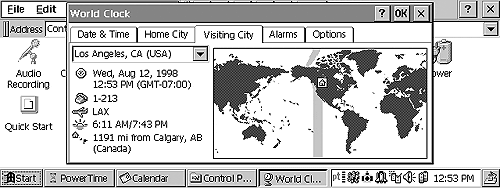
CE 2.0 has more robust world-time settings. There were many complaints about CE 1.0 and it's lack of acknowledgement for the rest of the world, but hey, it WAS only sold on North American products...(the Japanese versions had their own build of CE). So I set my clock to Los Angeles time under "visiting time" in the control panel, and I was ready to go! If you want to have your CE device have razor-sharp time accuracy, install TIME LORD on your PC. This nifty freeware program with synch your system clock with several accurate clocks on the 'net (like MIT's). When you plug in your CE device, it will synch it's clock with the PC's. Voila!
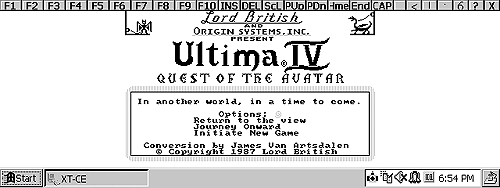
Speaking of time, here's something that took me WAY back in time: ULTIMA IV! I remember playing this game on a little Apple IIe clone (a Laser 128 I believe), and it actually works with the XTCE emulator by Ian Dean! The ULTIMA game is a free download, and works on Windows 95 and 98 quite well. This game really takes me back - it was the first time I realised how engrossing PC games could be! The only problem with it is the CE screen of course - very little vertical room, so it's not exactly roomy. For people with good eyesight only!
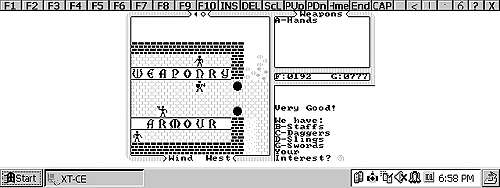
Shopping for armour...ah, those were the days.
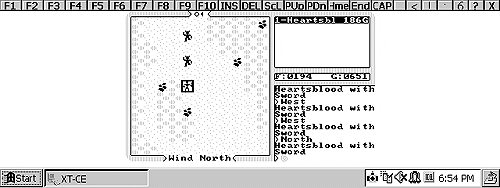
Attack! Attack! Die pesky orcs!
Next up, I decided to try the ultimate in "geekness" - sending email from 20,000 feet! I picked up the in-seat phone, and attempted to connect to MSN in LA when I was a little ways out from the city. However, no matter how many times I tried, I couldn't get it to initialise properly. Try terminal settings, extra pauses, etc. - nothing worked.
Giving up on the email idea, I used Pocket Word to create invoice an invoice for a client, but I dearly wished graphics came over in the Excel invoice when it was converted. The new HPC Pro should fix this problem - it has native-CE file converters.
As you can see, I used my Velo 500 quite a bit on the plane, quite often with the backlight, and I fired up the modem a few times while I was trying to send email. How was battery life? You'll have to wait until the last day to see my summary, but let's just say I'm glad I didn't have a colour unit!
Some people ask what the biggest difference between the Velo 1 and Velo 500 is, and all I can say is that it's not any one thing. The Velo 1 was rightly called the most advanced 1st generation HPC - nothing else could touch it. But it also had some critical quality control flaws, the biggest of which was the hinge. When people email me now about a new Velo 1 they just bought, my standard reply is "You'll like it, but be prepared for the hinge to go." Sad, but true. Unless you simply CAN'T afford the Velo 500, I'd always urge people to skip over the Velo 1.
The hinge on Velo 500 feels very strong, and in the six months or so that I've had my unit, it has NO flop. It went through the normal loosening when I first got it, and it's been great ever since. I've even dropped it a few times (shh - don't tell Philips!) :-)
The Velo 500 also has much more RAM, which is fantastic when you want to load up on everything (like I did before this vacation). My unit has the standard 16 megs of RAM, and most of that is free when you first get the unit. It's important to understand that CE 2.0 has a limit of 16 megs for storage - so all these 32-meg units out there are, quite frankly, a waste of money. No one needs 16 megs for program memory!
You’d think that the Velo 1 with CE 2.0 and 12 megs and the Velo 500 with 16 megs would be similar in the amount of free RAM – nothing could be further from the truth! Because the Velo 500 has the majority of the OS in ROM, it has far more "useable" RAM than the Velo 1. Upon first booting up, the Velo 500 is only using 144K of storage, and 992K program RAM. This allows for a lot of room for growth!
Lastly, unlike the Velo 1, which had a recording button that was difficult to keep depressed for long, the Velo 500 recording button is easier to press. Since I sometimes use it to record live music, this is a nice touch. I have my audio settings for the recorder set on NOISY CAR, since the default compression is useless when there's any sort of background noise.
![]()
Before sending me email, *please* read over all the
information on this site.
I try to respond to everyone who contacts me, but this FAQ was created for a reason: to
take the load off of responding to email for common issues, and to make the findings of
myself and the Windows CE community available 24 hours a day.