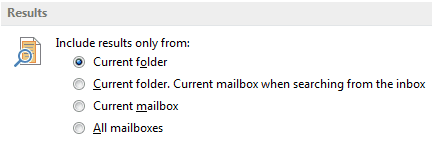One of the most powerful functions in Outlook is search, and in Outlook 2013 Microsoft made a change for the worse. From my perspective, if I’m searching for an email in my inbox, or my sent items folder, I want to see results only from that folder. Showing me results from across my entire inbox makes for a muddled mess, and having to change the drop-down from “Entire Mailbox” to “Current folder” every single time was a pain. I’ve been running Outlook 2013 since it first came out on my personal email, but not until this month was I offered Outlook 2013 for work. At work, Outlook is the other half of my brain, so searching through emails quickly and easily is critical.
Thankfully, there’s an an easy fix:
Select File > Options > Search > Include results only from Current Folder, then click OK.