Just when I thought I was going to have a week where nothing went wrong with my technology, I discover that the headphone/audio out jack on my N6220 Fujitsu laptop doesn’t work properly. When I plugged in a pair of Creative Gigaworks T20 speakers to the laptop, the internal speakers didn’t cut out – meaning I have audio coming out of both the laptop and the Creative speakers. I’ve never seen a laptop that did that by design, and after connecting a pair of headphones and hearing crackling, popping, and having the audio cut in and out (both on the external and internal speakers) the port has to be defective. And this is on the laptop that I had a friend purchase in the USA and ship to me because Fujitsu Canada only carries neutured, lame version of each laptop series (slower CPU, less RAM, etc.). So it might get interesting getting this thing repaired…I’m not even sure it’s still under warranty! <gulp>
Category: Internet & Technology
Velocity Micro: Round 2 K.O.

The replacement Velocity Micro machine arrived yesterday, and today I opened it up and saw something a bit strange: the hard drive cage is a bit loose, having some vertical play because one side of the “bolts” on the bottom can move up and down. This is the same hard drive cage that tore completely free last time and caused all sorts of problems. Fearing the worst, I plugged it in, connected all the cables, pressed power…and it would’t boot up properly. I have power, because it does start, but it never posts – nothing appears on the screen. The video card sticks in high fan-RPM mode, as if there’s a component failure. I spent about 15 minutes going over all the cabling, looking for anything that might have become unplugged, but was unable to find anything worthwhile. Everything seems connected ok, but it won’t post.
I don’t have the time or desire to start swapping out components to figure out which one failed, so I contacted Velocity Micro and they’re shipping me a third (!!!) machine in the hopes that this one will work. I’m getting this machine for free, so I can’t complain too much, but I could only imagine how ticked off I’d be if I had paid $2000 (or whatever it costs) for this system and been sent two D.O.A. systems. Let’s just say I’m not too thrilled with the quality control at Velocity Micro…and this time I can’t even blame DHL for trashing the computer, because UPS delivered it! They dropped it off on my doorstep, apparently not requiring a signature for an expensive computer (which is bizarre unto itself).
I’m still waiting for my replacement XFX video card, so my dreams of having my office up and running properly by the end of the weekend are once again dashed. Curses!
Importing .PRF Files Into Outlook 2007 in Vista
If you have a hosted Exchange account, you’ve probably dealt with the PRF file: it’s an automated setup file that you just double-click and it configures Outlook for you. Totally slick. But in Outlook 2007, Microsoft broke changed something and you can no longer easily import the PRF settings. There’s a way to do it under Windows Vista, but it’s slightly more involved. The instructions below are adapted from my hosted Exchange provider 4Smartphone.
- Download the PRF file from your hosted Exchange provider and put it on your desktop.
- Click Start, and then click Run. On Vista just type Run and his Enter. This will open Run command box.
- In Open field, type the following and don’t forget the quotes. You may want to copy/paste this into the RUN box and just change the variables: outlook.exe /importprf “C:\Users\USERNAME\Desktop\FILENAME.prf”
- Let Outlook 2007 do it’s thing – you’ll have to enter your username and password as part of the setup process.
And that’s it!
I Couldn’t Resist Any Longer…First 2407WFP Set Up

I’m still waiting for the Velocity Micro PC, and the XFX video card, so I haven’t set up my three 24″ LCD monitors yet…but today I just got sick of typing on my laptop (and having the twin hard drives heat up my hands) so I set up one monitor with the laptop. It’s…BIG. And very nice – even over VGA (which surprises me a little).
Microsoft Timeline of Operating System & Office Suite Launches
This is one of those things I’m posting for the sake of having it archived – I found it on this USA Today article about Vista.
|
|||||||||||||||||||||||||||||||||||||||||||
Free Windows & Office Programs from Microsoft
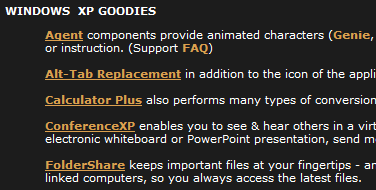
A fellow by the name of Blake Handler seems to have a lot of time on his hands – he created a directory linking to over 150 Windows and Office programs available from Microsoft. Some of the free goodies include:
- Alt-Tab Replacement in addition to the icon of the application window you are switching to, you see a preview of the page.
- Calculator Plus also performs many types of conversions.
- ConferenceXP enables you to see & hear others in a virtual collaborative space, called a venue. You collaborate on an electronic whiteboard or PowerPoint presentation, send messages and more.
- FolderShare keeps important files at your fingertips – anywhere. All file changes are automatically synchronized between linked computers, so you always access the latest files.
- GroupBar desktop tool offers enhanced window management capabilities in a taskbar-like setting. Through simple drag-and-drop operations on window tiles within the bar, users can create lightweight, transient grouping relationships that allow them to perform certain higher-level window layout functions on multiple windows at once.
Check out the site for more.
My Dell Monitor Quest is Over

Know what that’s a picture of? Three absolutely flawless Dell 2407WFP, 24″ LCD monitors. Each capable of glorious 1920 x 1200 resolution, and all three are perfect with no dead or stuck pixels. I received two of them yesterday, and quite frankly after my completely hellish experience with these monitors, when I un-boxed the two new ones yesterday I was expecting them to also be flawed. Somehow though, as I carefully set each one up, I had a small glimmer of hope that because they took so long to get here (about two weeks) maybe they came from the non-crappy factory. I powered up each one, ran some full-screen dead pixel tests, along with a colour banding test, and each was flawless. FLAWESS. I’m so happy this insane quest is finally done.
Sadly, I don’t have anything to connect them to yet – I’m still waiting for the Velocity Micro system to come back to me, and ditto for my XFX 7600GS for the Shuttle, so I can’t run dual monitors on that unit yet either. I’m hoping that by the end of the week all the pieces will have arrived and I can put my technology world back together again.
Now just you watch – in a month I bet all three Dell monitors will spontaneously die on me. 😆
Amazing Spam Volume
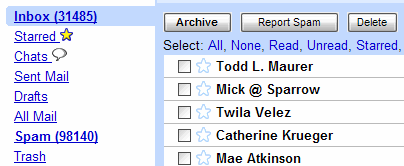
I’ve owned the kensai.com domain for a very long time – since 1997 – and early on no one knew it wasn’t a good idea to put email addresses in plain text on a Web site, postings in Usenet forums, or sign up for newsletters and forums with your real email address. This was before the era of spam harvesting bots. Over the years the level of spam got to be so high I changed my real email address from [email protected] to [email protected]…but even that wasn’t enough to stop all the spam to the domain. The domain is so old it’s practically “spam tainted”. About a month ago I set up the domain email to forward all email to a Gmail account…and the screen shot above is showing how much spam has flooded in over the past month or so. 129,000+ messages…! What’s amazing is that 99.9999% of it is spam, and this shows that Google’s spam blocking is having a hard time with it seeing as 25% of the messages are still in the Inbox and not the spam folder. Overall I’ve found Gmail’s spam filtering to be quite good, although perhaps in this case it’s just given up. 😉
My Technology Life is On Hold

That’s a picture of the guts of my Shuttle SD11G5 rig – 2 GB of RAM, 2.13 Ghz Pentium M CPU, 16x DL DVD burner, and a 150 GB Western Digital RaptorX drive. Where’s the Shuttle? I had to send it back to Industry City, California, under RMA to get looked at because of that problem with the video cards. So I’ve been using my 17″ widescreen Fujitsu laptop to do all my real work on. My friends sometimes laugh at how many computers I have in my office, but this is one instance where having computing redundancy saved me. The combination of hosted Exchange and FolderShare remains absolutely killer and core to my ability to work on any PC I have configured with those two solutions.
The good news about my Shuttle is that it was shipped back to me as of the 16th, though they use UPS Ground so I won’t see it until the middle of next week. But it’s on it’s way back to me – at which point I’ll slam Vista Ultimate on there. Assuming, of course, that the defective XFX 7600GS video card that I shipped back to XFX is also replaced at some point so I have a video card for the Shuttle. I’ve dealt with more RMAs in the past 30 days than I have in the past year! Oh, and I’m still waiting for those other two Dell 24″ monitors to show up (they’ve shipped, no tracking number yet)…and the Velocity Micro Media Center PC (Velocity Micro is being a bit frustrating with the lack of information about the status of it). Basically my entire technology life is in hold as I wait for all the pieces to come back together again. And this time, hopefully it will all work!
Returning Products to Dell: I Discovered Something New
I’ve ordered many products from Dell over the years, and in all the times I’ve used the return policy to send back a product, I’ve only ever returned a product that was defective. In those instances, Dell gives out a UPS shipping coupon that you print out, tape to the box, and ship back at no cost. Today I phoned up Dell to request an RMA for my Zen Vision:W. I decided to return it because it was simply too large – I knew it would be thick, but 26.4mm is more then obese, it’s HUGE. When I said I wanted to return the product, the Dell representative offered me a $70 discount to keep it – making the final price only $300 CAD (I paid $369 CAD including tax). A $70 discount isn’t bad at all, but even at $300 it’s still too big. I didn’t like the controls on it much either. Because I was returning a product I didn’t like, rather than a defective product, I’m on the hook for paying return shipping to Ingram Micro (Dell’s supplier) on Ontario.
So this little experiment with the Zen Vision:W is likely going to cost me about $20 or so (the shipping cost), which isn’t bad. I can’t imagine how expensive it would be if I had ordered a 30″ LCD monitor and didn’t like the results – local stores such as London Drugs will allow me to return products for any reason with 15 days as no cost, which is certainly more appealing than what Dell offers. Something to be wary of in the future!