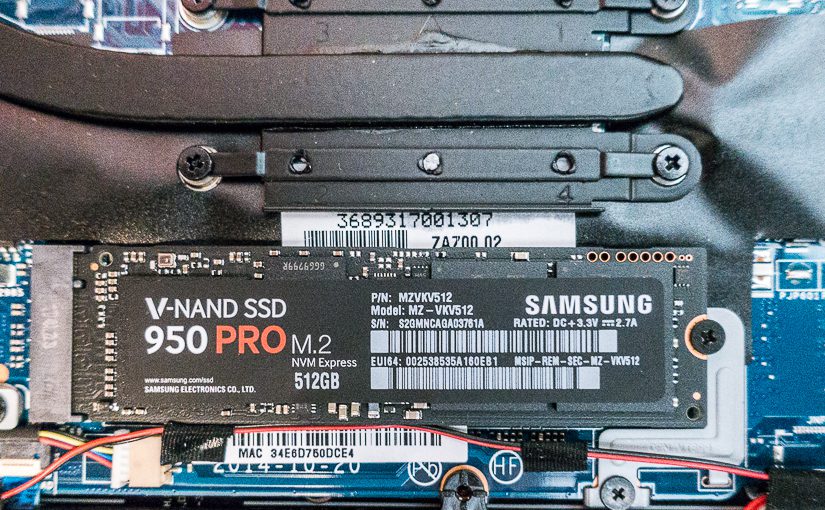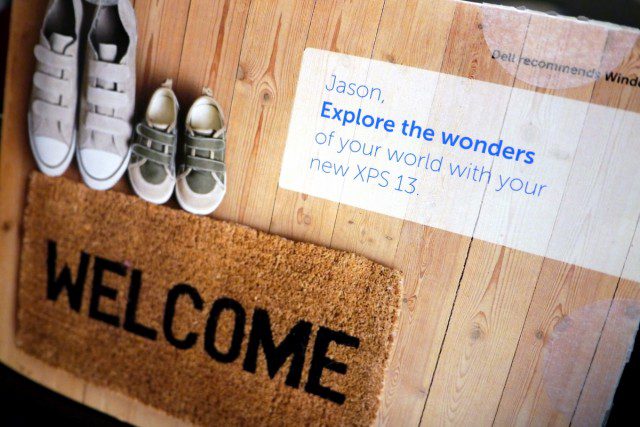One of the unfortunate side-effects of not being a “full time tech geek” any longer is that I’m not quite up to speed on certain aspects of technology. Back when I was a full-time tech writer, I spent every waking minute reading about tech, reviewing tech, testing tech…you get the idea. Since joining the corporate world I still use tech of course, but my immersion is in very specific slices of it; since joining AT&T I know far more about WordPress than I did two years ago for instance.
When I ordered my Dell XPS 13 (early 2015 edition) in May of this year, I purposefully bought it with a 256 GB drive knowing I’d be upgrading to 512 GB within a few months. Dell charged a huge premium for the 512 GB drive (like all OEMs do). I’d been reading about forthcoming NVMe drives since 2014, promising great performance gains because they finally broke away from the legacy AHCI standard. We’re talking over 2x less latency, much deeper queue depth, etc. So with great anticipation I pre-ordered the Samsung 950 PRO, one of the first commercially-available NMVe M.2 drives.