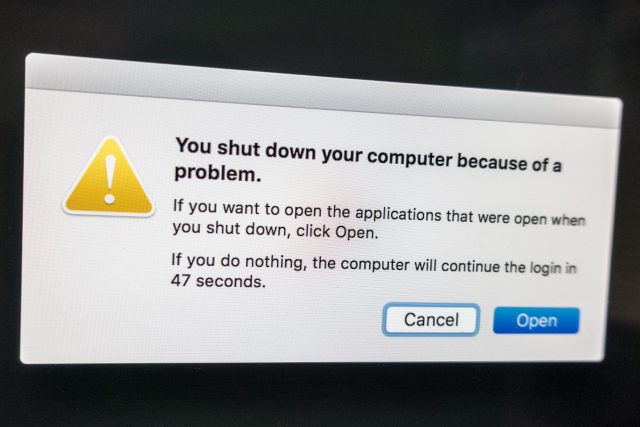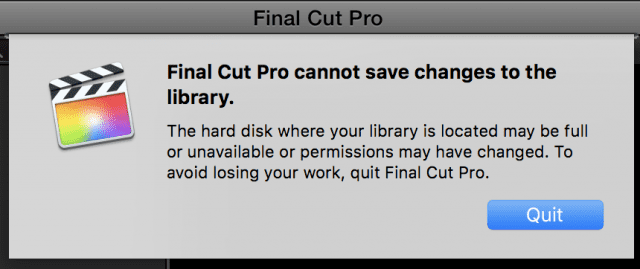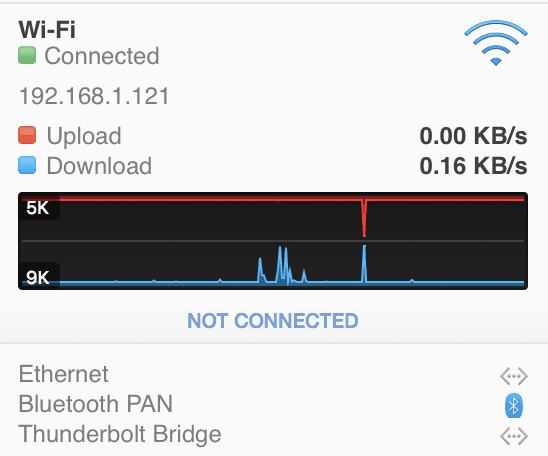I have a new Mac-related post coming up, but I wanted to finish off this series first (yes, it’s long overdue!). After month four, I started getting into a groove, and had fewer questions and issues – thus fewer things to write about. There were a few things though that came up, and so I give you the final entry in this series. In some cases I’ve added updates if things have changed since I first wrote these 6-10 months ago. It’s fair to say that things have smoothed out since the first six months.
- Although I didn’t buy the iMac for gaming, I saw the promo for Wasteland 2 and the comments about it being similar to Baldur’s Gate, a game I used to spend hours playing. I bought it, let it install, fired it up…and squinted in dismay at the incredibly blurry text. There’s just no way around it: when you have a display showing 5120 x 2280 pixels over 27 inches of screen, and a game that caps out at only half that (2560px) you’re getting a lot of stretched pixels. The cut scenes in particular were extremely blurry; it got better once I was in the game, but even then the in-game text was pixelated. I spent about 5 minutes playing it, but the controls were awkward with the Magic Trackpad. I’m grateful for Apple’s refund policy, though it’s entirely unintuitive because the process looks like you’re asking for tech support until the final step where a refund option is presented. That’s very likely the last time I pretend an iMac with a laptop GPU and a 5K display can do any gaming. 🙂
- OS X seems to be truly terrible at accessing my Synology NAS. It takes 10+ seconds to load a folder that hasn’t been loaded recently, while certain shortcuts I have in place to the NAS appear immediately – which makes me think they’re cached, and OS X doesn’t start the network handshake until AFTER you request a folder that isn’t cached…which makes it very slow. Windows 10 seems to be much faster at accessing my Synology NAS. UPDATE: I’m not sure whether it was macOS updates, or Synology OS updates, but things in the past month have become much faster. It’s almost – but not quite – as fast as using Windows to access the NAS.
- I’ve heard people talk about how “bulletproof” OS X is and how they haven’t had to reboot their Mac in months. This hasn’t exactly been my experience – there have been several times recently I’ve had to reboot my Mac after overall performance cratered, and it was only restored by rebooting the Mac. I’ve never seen a similar problem on modern versions of Windows (7 onward). I certainly believe that OS X is an incredibly robust operating system, but so is Windows 7 and beyond. Both operating systems have their moments of instability. I don’t think Apple has a lock on operating system stability they way some people believe they do.
- I’ve seen the above message twice now. In both instances, I’d manually put my iMac into Sleep mode, walked away for the night, and come back the next morning to a non-responsive iMac. Tap-tap on the keyboard, tap-tap on the trackpad, no response. Push the power button on the back, no response. Press and hold the power button for five seconds, then press it once again – and then the iMac boots up. I don’t even know what to call this state – hung iMac? Hard crashed iMac? Thankfully this only happened over a period of a few weeks and hasn’t happened since. Still, rather puzzling. UPDATE: This hasn’t happened in 6+ months.
- I managed to get myself into a situation with Final Cut Pro X that I find perplexing. I have both my FCPX libraries on a 1 TB external SSD. The SSD is completely full. So full in fact that I can’t keep the program open long enough to delete any video files to reclaim storage space. Worse, the files are stored in a “package”, so you have to root around what is essentially a database file and directory structure to find your video files. And deleting files without first deleting the pointers is bad news. I happened to have a backups folder on the same drive, which I deleted, and that freed up about 150 MB of space which was enough to allow FCPX to run for a few minutes and allow me to delete a project to free up space. Yikes – it felt like playing Russian Roulette, every second I was afraid it was going to tank on me. For an app aimed at video professionals, the fact that this scenario is even possible is surprising!
- A couple of times now, I’ve had the iMac spontaneously disconnect from Ethernet. I’m a little puzzled by what’s happening. I manually pulled the Ethernet cable and reconnected it. The iMac registers the re-connection and all seems fine. Next time I’ll try resetting it via software. UPDATE: This hasn’t happened in 4+ months.
- This may be old news to people in the Apple ecosystem, but when I started playing an episode of Game of Thrones on my iPad, then switched to watching it on my iMac, I was pleasantly surprised to see it continue from where I left off. The iTunes video player client on iOS is so barebones it never occurred to me that this would be supported. Nice! It’s not enough to get me to invest money in iTunes content other than GOT though. ?
- One of the things that surprised me is how reliable and stable it is for my iMac to print to my wireless HP OfficeJet Pro 8600 Plus printer compared to my Dell XPS 13 laptop or my wife’s HP Spectre (both running Windows 10). With her laptop, in particular, the most reliable way to get it to print is to reboot it. After a reboot and log-in, the document will print. I’m constantly baffled by how unpredictable and generally wonky printing is from both Windows 10 laptops – I’ve uninstalled and re-installed drivers, fiddled with the print queue options, etc. The iMac by comparison prints 100% of the time without fail – I’ve never had a single issue with it. I don’t know if the problem with the Windows laptops is the printer driver, some Windows 10 issue with wireless printers in general, or possibly something about this exact model. All I can say is that I wish printing from my Windows 10 laptops was as reliable as printing from my iMac.
- I had to reboot the iMac recently to install an OS update, and that’s the first time I’ve had to do it in several weeks. I appreciate the stability of macOS a great deal. However…
- Finder seems to be a bit flaky, especially as it relates to network drives. I had Finder hang on me today and I had to Force Quit…now I no longer have any desktop icons. And I can’t launch Finder again. This happened when I’d asked Finder to delete a video file off my Synology NAS. Other apps are working OK, but event the dock shows the time from three hours ago. Looks like it’s time for a reboot. 🙁
- One of the things I find very reliable about the iMac is how, when I put it to sleep, it stays asleep. One of the irritations of my past Windows desktop machine was how I’d put it to sleep at night (or it would go to sleep on its own) and I’d walk into my home office the next morning and it would be running. Devices that waste power bother me, so this behaviour was always especially irksome. I did all the usual things – investigating devices that could wake from sleep, plunging through the depths of the Device Manager looking for power settings to disable, etc. I could never track it down.
- As awesome as Final Cut Pro X is as a video editor, it’s just as un-awesome at cleaning up after itself. After struggling with space using it with my 512 GB internal SSD, I put my video editing libraries on a 500 GB external SSD (a Samsung T1) and it’s lighting fast. UPDATE: I’ve since added a 1TB Samsung T3 into the mix and have a comfortable amount of editing storage.
And that’s a wrap! I’ll do a separate post on my overall experience in adding macOS into my computing life – overall though, it’s been a very positive change. I don’t dislike Windows by any means – I just feel like I can be more productive doing the things I like to do on macOS more.
New to this series? Start the journey with day one, or go back further to why I wanted to buy a Mac in the first place.