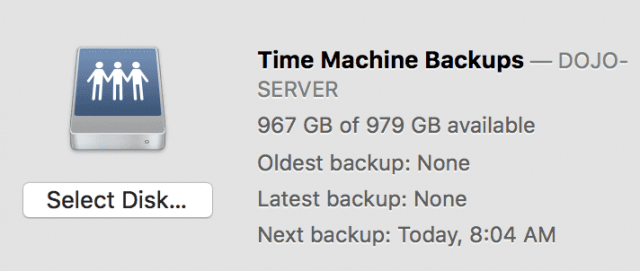A week ago Monday, I unpacked my new 2016 MacBook Pro 13. It took 57 days from day I ordered it until the day it showed up at my door. Why so long? I’m glad you asked friend. ? I didn’t order it right away – I wanted to see a few reviews because I was so shocked and dismayed at some of the decisions Apple had made regarding the ports and the small battery size. As I waited, the build time went from 1-2 weeks to 4-6 weeks. Since I wanted to avoid Washington State sales tax (which would have added $260 to the final bill), I ordered it from ABT. It was considered a custom order since I got the Core i5 2.9 Ghz / 16 GB RAM / 1 TB SSD version. I didn’t want to make the mistake I made with my 5K iMac having only a 512 GB SSD, especially since I was planning on using Final Cut Pro on the MacBook and it needs tremendous storage to make it’s powerful mojo work.
The final price was an eye-watering $2600. I remember paying $2500 for several of my first laptops – I’m looking at you, little Fujitsu P5010D – but my 2015 Dell XPS 13 purchase was only $1151, so this was a big step back up to the pricing stratosphere. I am agog at the people who max out the 15″ version and pay over $4300! Cost is a relative thing though of course – back when I was a single guy with no real bills, a $5000 computer every two years was a regular occurrence. My how things change!
Presented to you stream-of-consciousness style, here are my first impressions of my 2016 MacBook Pro 13.
- Typically clean and simple unboxing. No wasted space or parts. However, given the titanic shift to USB-C this laptop represents, Apple should have included one USB-A to USB-C adaptor in the box so at least iOS devices could connect to it. Most people will have nothing they can connect to this on day one.
- It was nice to see the about 980 GB of free storage space, and like all macOS machines, the setup is a simple wizard and after you’re done, there are no pop-ups from third party programs. I always envied this as a Windows laptop user. Now I don’t have to. ?
- It’s unfortunate that Apple doesn’t make the App Store more appealing to developers to put their apps in. It’s incredibly convenient to go to the app store, click install a few times, and have all my apps installed. Unfortunately, I’d guess less than 20% of my apps are in the app store – so now I get the joy of downloading a boatload of DMG files and copying and pasting a lot of activation codes. Apple really needs to do better here.
- I wanted to use Time Machine to make an initial backup of the Macbook, but I couldn’t leave Time Machine set to automatic because Apple foolishly allows time machine to use ALL the space on a partition. You can’t limit it – and that means my 22 TB NAS storage array can be gobbled up by Time Machine. I finally had an idea I should have had a year ago – and on a day where I feel terrible from a cold no less. I took an old 1 TB hard drive I had, added it to my Synology NAS, and will create a volume JUST for Time Machine backups. If it works, I’ll plunk a bigger drive in there. Update: it works. The other alternative is to create Time Machine-specific accounts and put a storage cap on them.
- Weirdly, the Time Machine backup process has failed five times now, without error. I’ve initiated a manual Time Machine backup, and I can see it start, but it never quite seems to finish. The “Oldest” and “Latest” backups are showing “None”, yet something has used up 12 GB of storage on the time machine drive. Very curious. I wonder, do I need to stop using the MacBook while Time Machine is running? It It didn’t complete for a third time but another 10 GB has been used up. ?
- The Thunderbolt 3 port with the USB-C connector is sure tight on the power cable. Very difficult to insert and remove. Not sure if it will loosen up a bit over time or not. Made me worry I was going to damage it in fact.
- The screen looks amazing – great clarity, deep blacks, stunning colour. It also gets eye-searingly bright. Curiously, the brightness ramp isn’t even – it’s quite dim at the 50% mark, and the last two brightness bumps are huge jumps. I don’t have a light meter, so I can’t measure it, but unlike my 5K iMac where I have the brightness one or two notches below half, for my office this MacBook will need to be at halfway or one notch above. Not a big deal – in fact, I prefer to see more options for making a display dimmer.
- I bumped the resolution to “More Space” and it’s highly usable so far. I am extremely pleased to be using a resolution of more than 1920 x 1080 and not having highDPI scaling problems that I saw with Windows 10 laptops. That is one of my biggest pain-points with Windows on high-resolution displays (even 1080p displays have this problem).
- I won’t make the mistake of some others by judging the battery life one the first day of use. I used it from 100% down to 10%, and I plugged it into my 20,100 mAH Jackery USB-C charger. I put the MacBook into sleep mode and after 30 minutes it was back to 25% battery life. Not bad. Being able to charge from an external battery is extremely handy – I’m glad the days of third-party companies trying to hack their way around Apple’s MagSafe are done (even if I too mourn the loss of MagSafe – alas, I never knew ye!). The Jackery charger doesn’t kick out enough power to significantly charge the MacBook when it’s in use though: I left it connected for another 60 minutes while I was using it and it only gained another 4%. I did another 60 minutes where it was sleeping and it went back up to 49%…but after a second the MacBook battery % level went to 29%. Hmm. What’s going on here?
- I disconnected the battery and the MacBook still says it’s connected to power. I toggled the “Show Percentage” battery option to off, and now it’s showing 48% and that it’s disconnected from power. There are definitely some software bugs here! It kept happening, so I thought I’d capture it on video. This is now happening 100% of the time. The battery % number never changes until I toggle the percentage option off then on. The battery state is locked until I toggle it – it shows as plugged into power hours after being unplugged. This is a very irritating bug. ?
- I use Resilio Sync to keep my documents, pictures, Workspace folder (a folder I have on all my computer desktops with active projects), and my active Lightroom catalog. I even pulled my iMac desktop over for good measure so whatever I’m working on will always be with me. Total storage hit? About 250 GB. I pondered leaving my photo library off this MacBook – that’s the biggest storage monster at 127 GB. I have access to all my photos via Google Photos, so the argument could be made that so long as I have Internet access I’m good…yet I appreciate having another copy of them locally for backup purposes, and it’s part of my photography workflow to add new photos to my library and have them sync to all devices (they auto-upload to Google Photos once they get to my 24/7 mini-server).
- I’ve only used the TouchBar for adjusting volume and brightness. The way you can adjust it immediately by dragging your finger is brilliant. The text auto-complete is pretty foolish because if you’re a touch-typist you aren’t going to be taking your fingers off the keyboard, though if you have awful spelling and/or are a hunt-and-peck typist it might be somewhat useful. I haven’t tried FCP on my MacBook yet, so maybe I’ll see more utility in having it.
- The keyboard is fine for my needs so far. It definitely feels a bit odd and is different from any keyboard I’ve used – it has the most in common with shallow-travel keyboards you’d see as accessories for tablets. I’m sure I’ll get faster at typing on it over the coming weeks – my muscle memory adapts pretty well. I can see why some people would dislike it though.
- Time Machine is irritating me. It still hasn’t completed a full backup, but I letting it run as I type this and it seemed like it would be done soon…until I noticed the “X of Y” kept changing – the “Y” factor (what it was backing up) kept going up. I imagine my mistake here is trying to care/control what’s going on and I should just ignore it and know that all will eventually be well. Update: OK, I left it alone for a couple of days and it finally completed the backup.
- Standby battery life is impressive – it consumes very little power in sleep mode in a 24 hour period (2-3% or so).
- Twice in the first two days, I opened the lid, nothing happend, and I started pressing the TouchID button to try and turn it on. Eventually it came on after a few seconds. A few days later, I opened the MacBook and stared at a black screen for about two seconds – then it came on. The “instant on” seems to come and go, which I wasn’t expecting. On Windows laptops, you have Sleep and you have Hibernate. The former is usually instant awake, the latter takes longer.
- In trying to test how fast the sleep resume is, the very first time I shut the lid, waited 10 seconds and opened it, I got this weird problem:
I haven’t seen the problem in the video a second time, but it’s something I’ll be keeping an eye on.
That’s it for now. I am, overall, fairly happy with this purchase – but am a little wary of what I’m seeing regarding battery life. I need to use it more day to day to get a grasp on how good or bad the battery life really is in real-world scenarios.