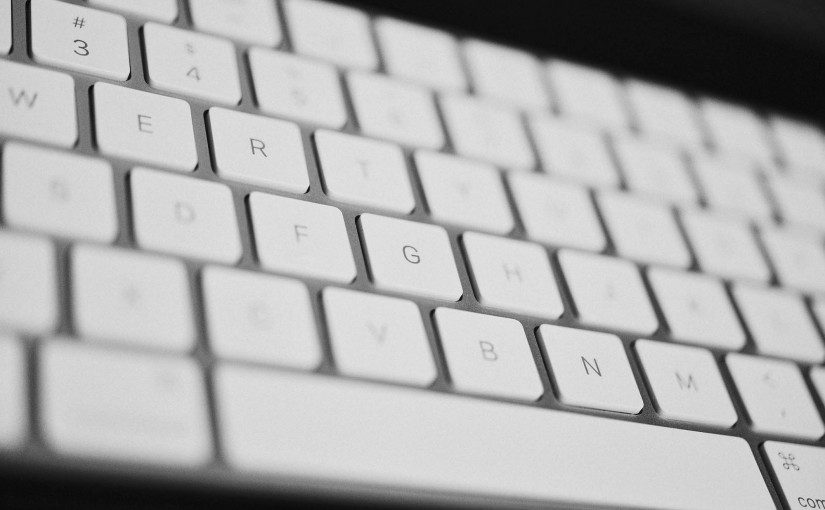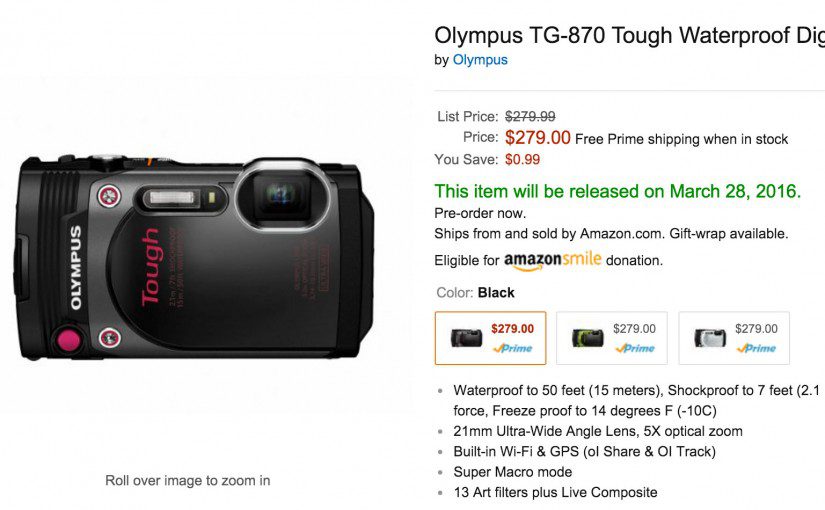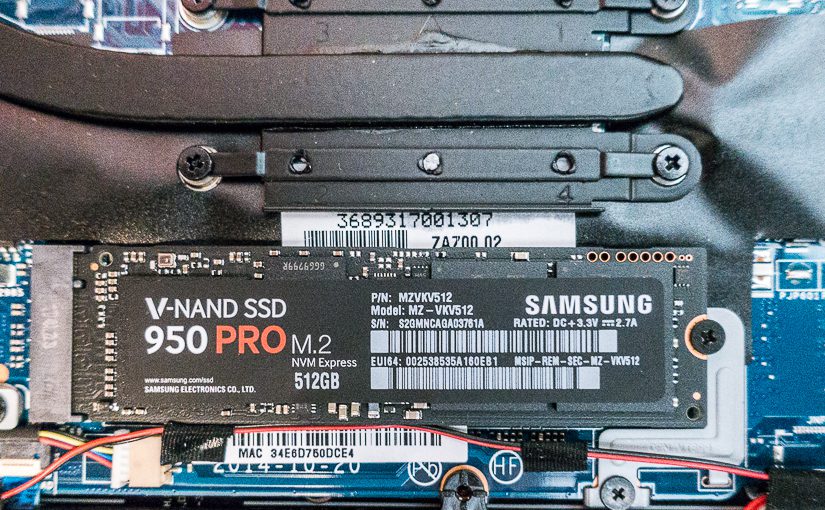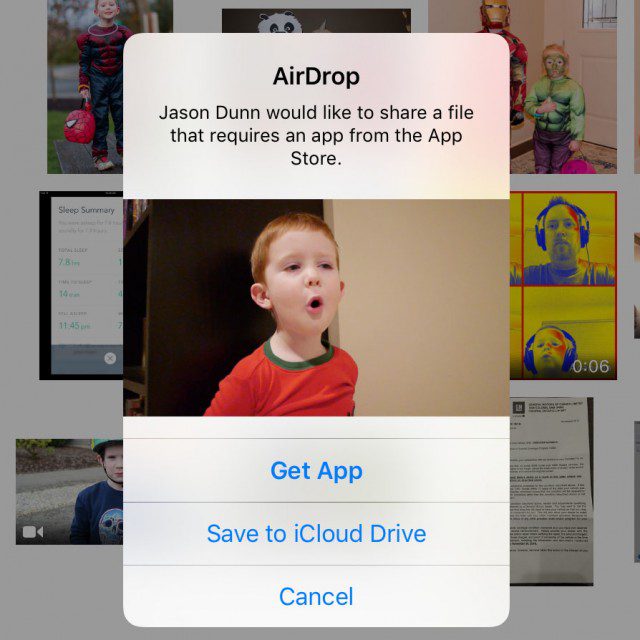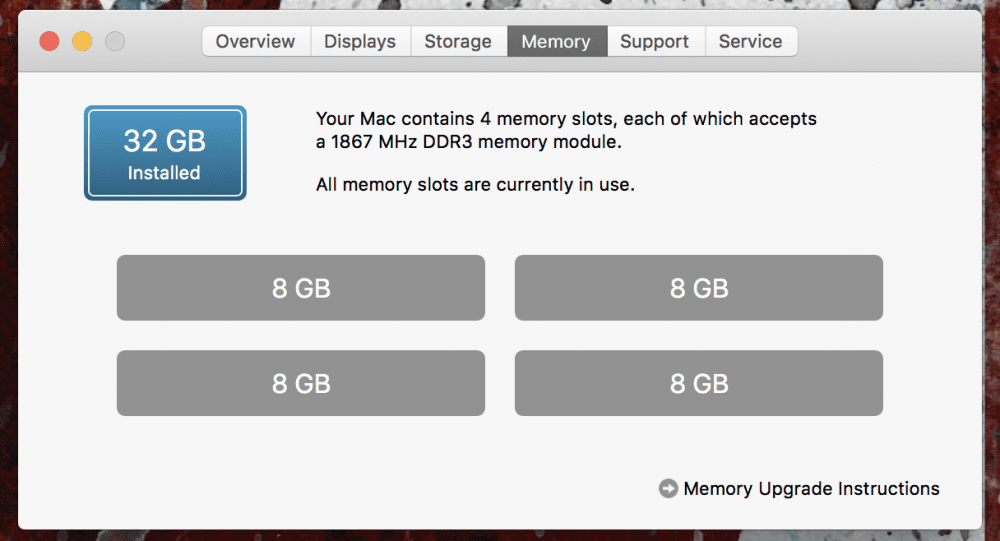At AT&T I don’t travel for work as much as I used to for HTC, but when I do I usually bring my personal laptop with me – and that means two different power supplies. I use a Rocketfish universal charger for my HP work laptop (a rather chunky and heavy machine) and the Dell charger for my XPS 13. The Dell charger is small, but the Rocketfish charger is your typical brick. It has a USB port for charging though, which is a big improvement over your typical charger. Together, carrying the two chargers is a hassle, especially since I fly carry-on 95% of the time. I usually put both chargers in a carrying case inside my carry-on luggage.
In my quest for a new, lightweight universal charger I backed the FinSix Dart on Kickstarter back in April of 2014. After waiting 19 months (!?!), I gave up waiting and requested a refund. Props to FinSix for giving out refunds – many Kickstarter campaigns do not.
I then ordered a Zolt: it seemed better in every way. Getting it was a bit of a fiasco – they didn’t indicate there would be a wait on getting it, so I was expecting to receive it shortly after the November 19th launch date. The neglected to communicate that’s when pre-orders would start shipping. It was almost five weeks later, a day after I left to spend two weeks in Calgary that they informed me they were shipping the Zolt. I think it’s pretty foolish to surprise ship a product right at the holidays when so many people travel, but I give credit to their customer service team: they were able to re-direct the shipment and ship it out the day I got back. There was a bit of a delay, but I finally received it. I’ve had a couple of days now and here are my thoughts so far. Continue reading The Zolt Universal Laptop Charger: Is This The Ultimate Mobile Charger?