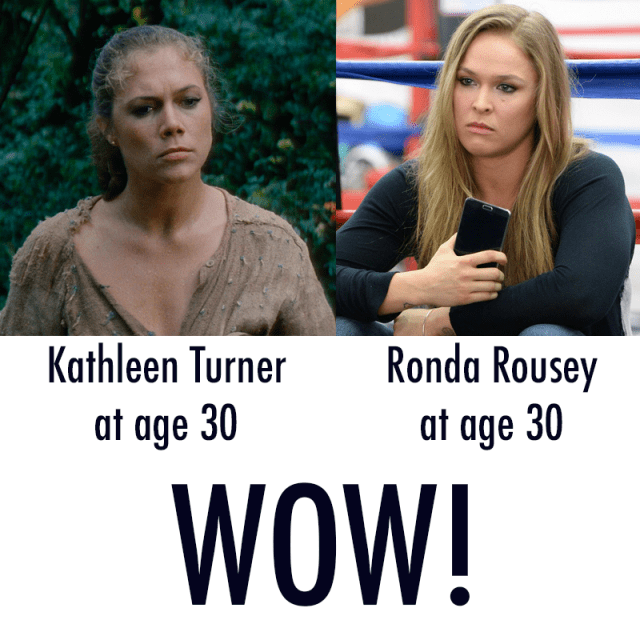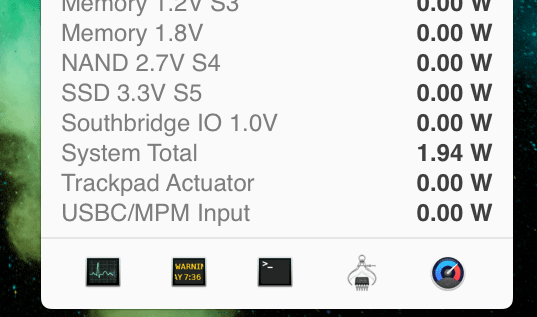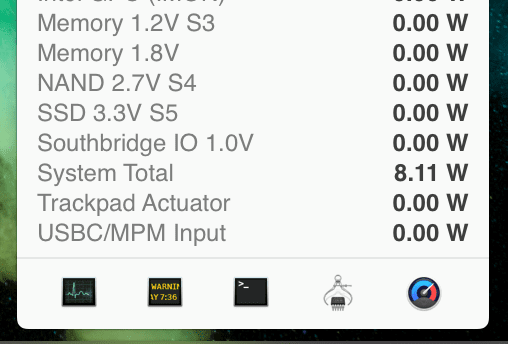“The thing about responsibility is that it’s most effectively taken, not given.”
– Seth Godin
Author: Jason Dunn
Like Trying to Photograph Lightning: Taking Pictures of Hummingbirds
I had an opportunity to take photos of feeding hummingbirds this summer when we stopped over for the night in Trail, BC. It was the single hardest photo subject I’ve ever had – hummingbirds are so small, and move so fast, it was extremely difficult to get a focus lock and take a photo. Most of the time the bird would leave the frame before my camera could get a lock. I must have shot 60 frames just to get these four. I had to learn to hear their incoming buzz – they sound like small helicopters – and guess/hope where they’d be. I didn’t have a tripod or a shutter release so I couldn’t set up a “proper” shoot, but it was still fun trying to capture just the right moment. And if there’s one argument for 50 megapixel cameras, it’s this: being forced to crop so much leaves few pixels left. The source photos after processing are only 3.5 to 3.9 megapixels in size, so no giant wall prints for these photos. ?
The VAVA VOOM 22 Bluetooth Speaker Reviewed
VAVA (which appears to be a sister company to HooToo) did a launch promotion on the VOOM 22 for $39.99, so I ordered it from Amazon the first day it was available – and as I write this, no one has reviewed it yet. The product packaging arrived a little banged up – and with a rip on top – which surprised me. Opening the box, I found a small instruction pamphlet, a power adaptor, a 3.5mm cable, and the speaker itself. The power adaptor made me frown – it’s round-plug style connector rather than something more universal such as microUSB or USB-C. That means if you want to charge this while travelling, you need to bring this special power adaptor. It’s a huge failure in my eyes when companies do that. The rather large power supply outputs 18v at 2A, so I’d guess they opted for faster charging at the expense of customer convenience, and that’s a mistake in my eyes: I’d rather have a device that might not charge very fast but can charge with the cables and external batteries I already have. The power adaptor prongs also don’t fold down, so it would be a hassle to travel with. On the plus side, the VOOM 22 plays while charging. There are only three dots showing battery level so you’re either at full, 2/3rds, or on the last 1/3rd. You can press the power button once to display the battery level.
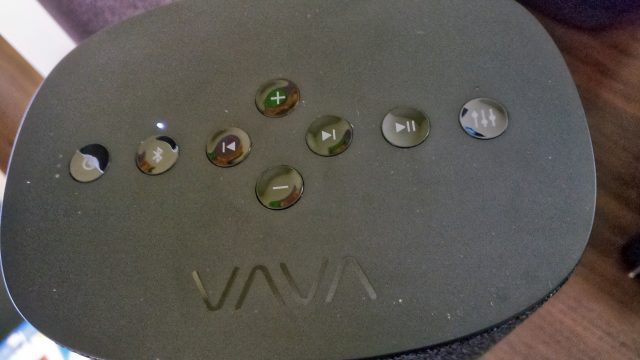 Continue reading The VAVA VOOM 22 Bluetooth Speaker Reviewed
Continue reading The VAVA VOOM 22 Bluetooth Speaker Reviewed
Why is my Orange Crush Water Enhancer Genetically Engineered?
As a general rule, I am not worried about scientific advances in food growth and production. I do not buy organic (it’s not worth the cost to our wallet or the planet) and I do not boycott GMO food like some do. Genetic selection of plants has been happening since the first farmer selected the seeds from the strongest plant; now it’s happening in different way, but there’s no reason to vilify it. I am generally resistant to the waves of hype and fear that swell and sweep across my social media feeds every few months.
However, I was genuinely curious to see the words PRODUCED WITH GENETIC ENGINEERING on the back of the Orange Crush water enhancer squeeze bottle.
The ingredients? Water, Citric Acid, Sodium Citrate, Natural and Artificial Flavors, Sucralose, contains 2% or less of the following: Malic Acid, Acesulfame Potassium, Yellow 5, Xanthan Gum, Potassium Sorbate (Preservative), Red 40.
I understand some of the reasons why some food is genetically enhanced – to make it resistant to disease, resistant to pesticides needed to kill bugs that feed upon it, or to otherwise enhance growth. But what part of this delicious and potent concentrated superfluid needed to be genetically engineered? This may be a mystery that is never solved…unless someone out reading this is a food scientist and wants to chime in!
A Technology Pickle: a New Small Form Factor PC or an Upgraded Synology NAS?
Continue reading A Technology Pickle: a New Small Form Factor PC or an Upgraded Synology NAS?
My Dysfunctional MacBook Pro & a Lesson in Humility
Since the first week I had my MacBook Pro, it had a peculiar, intermittent problem: it would spontaneously turn off, and getting it back on was hit or miss. Pressing and holding the power button didn’t do anything. Tapping the keyboard did nothing. Once, I reset the SMC and it came back to life – but that trick never worked again. Other times, simply leaving it alone for 5-10 minutes would bring it back to life. What was odd was that it would only happen when I was away from home – it never exhibited this behaviour while it was used in my home office. I didn’t think heat was a factor as it didn’t happen after extended uses of heavy load – in fact, it often happened before I even started doing any real work.
This issue, when combined with the lackluster battery life, combined to leave me with a feeling of frustration and regret and having spent so much money on this product. No longer being a professional tech blogger, I am much more judicious about my technology purchases – this was my only laptop for the next 3-5 years, so it had to be a great purchase…and it sure didn’t seem like it.
The sixth time this happened (while I at my kid’s Taekwondo class), I finally got fed up enough to bring it into the local Apple Store Genius Bar. That time, it blinked off just after I logged in, which was a new behaviour. Normally it simply wouldn’t turn on.
In truth, I am still a neophyte with the UNIX underpinnings of macOS, so the “deep in the guts” troubleshooting methods aren’t part of my skillset yet (and might never be if I’m honest). The particular symptoms my MacBook was having were difficult to search for – I couldn’t find any online resources that were applicable. I thought since I paid the Apple premium – which includes the benefit of taking it into an Apple store – I’d see how the premium tech support experience worked. I already had decades of experience calling tech support lines in India for Dell and HP laptops, arguing with them about the problem, so I’d try the Apple way.
Continue reading My Dysfunctional MacBook Pro & a Lesson in Humility
Lookalikes: Kathleen Turner & Ronda Rousey
MacBook Pro 13 Use Outdoors: This is One Bright Screen
MacBook Pro 13 Battery Life: The Ugly Truth
I’ve had my MacBook Pro 13 for about two months now, and based on all the initial furor around battery life I wanted to wait until I had sufficient hands-on time with it to make my own determination. After two months of use, the truth is really simple: Apple put in a tiny battery because they felt people wanted a thinner/lighter MacBook more than people wanted long battery life. This is simply a laptop that was not designed for all-day battery life. There’s nothing more to this story than that.
People can talk about software optimizations, Chrome vs. Safari, etc. all day long – but the reality is that there’s no software tweak in the world that will make a tiny battery into a bigger one. The battery in the 2016 MacBook (49.2 Wh) holds about 38% less power than the 2015 MacBook (79.2 Wh) .
I’m a little upset that this machine I spent $2600 on has worse battery life than the last laptop I owned (which was 60% less expensive I should add). I am trying to come to terms with that reality; the only thing that helps is that the battery is so pathetically small it charges fast, and that the USB-C ports give me charging options I didn’t have before – I now carry a 10,000 mAH battery pack with me to top up the MacBook when needed. It’s worth pointing out though that I need to put the MacBook to sleep to get any real charging – most battery banks don’t put out enough power to charge the device while in use.
Continue reading MacBook Pro 13 Battery Life: The Ugly Truth
First Thoughts on the 2016 MacBook Pro 13
A week ago Monday, I unpacked my new 2016 MacBook Pro 13. It took 57 days from day I ordered it until the day it showed up at my door. Why so long? I’m glad you asked friend. ? I didn’t order it right away – I wanted to see a few reviews because I was so shocked and dismayed at some of the decisions Apple had made regarding the ports and the small battery size. As I waited, the build time went from 1-2 weeks to 4-6 weeks. Since I wanted to avoid Washington State sales tax (which would have added $260 to the final bill), I ordered it from ABT. It was considered a custom order since I got the Core i5 2.9 Ghz / 16 GB RAM / 1 TB SSD version. I didn’t want to make the mistake I made with my 5K iMac having only a 512 GB SSD, especially since I was planning on using Final Cut Pro on the MacBook and it needs tremendous storage to make it’s powerful mojo work.
The final price was an eye-watering $2600. I remember paying $2500 for several of my first laptops – I’m looking at you, little Fujitsu P5010D – but my 2015 Dell XPS 13 purchase was only $1151, so this was a big step back up to the pricing stratosphere. I am agog at the people who max out the 15″ version and pay over $4300! Cost is a relative thing though of course – back when I was a single guy with no real bills, a $5000 computer every two years was a regular occurrence. My how things change!
Presented to you stream-of-consciousness style, here are my first impressions of my 2016 MacBook Pro 13.