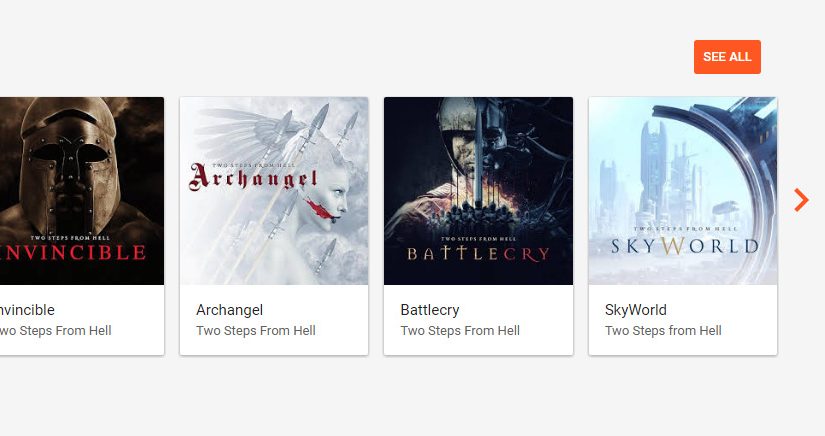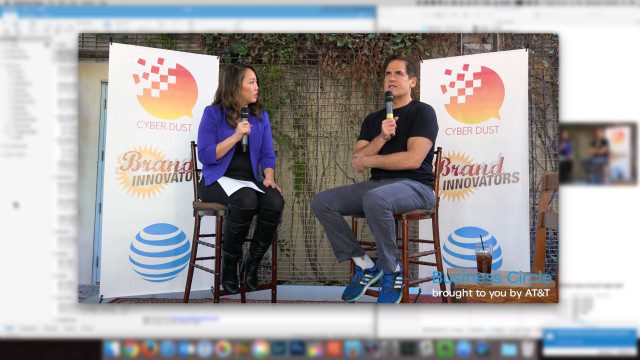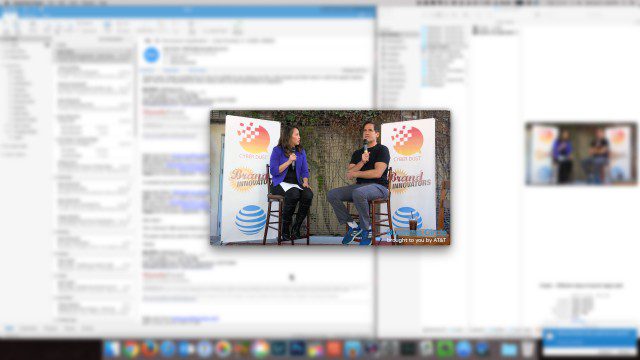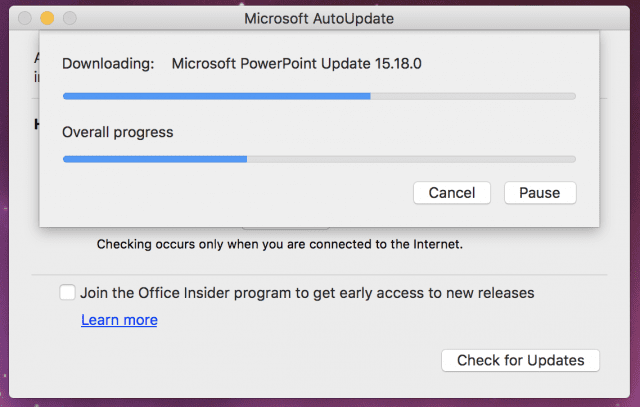My Wife: “Alexa, play Two Steps From Hell“.
Alexa: “I can’t find the song Two Steps From Hell in your library or Amazon music.”
Me: “That’s weird. Maybe Alexa didn’t hear you. Alexa, play Two Steps From Hell”.
Alexa: “I can’t find the song Two Steps From Hell in your library or Amazon music.”
Me: “What? I’ve been listening to Two Steps From Hell forever! That’s impossible – we own several of their albums.”
My Wife: “Maybe it’s not in Amazon Music?”
Me: “Hmm. I was sure I uploaded those albums to Amazon music. Apparently, we don’t own any music by Two Steps From Hell? We’ve been listening to it on Google Music for two years.”
My Wife: “Oh.”
Two weeks later, as I’m writing this blog post, I still have this nagging feeling that I own this music…someplace. So I check my music collection on my NAS and five several albums by Two Steps From Hell. I walk over to my Amazon Echo Dot.
Me: “Alexa, play albums by Two Steps From Hell”.
Alexa: “Playing your albums by Two Steps From Hell.”
<music starts playing>
Me: “I’m really glad I ordered a Google Home today”.
Alexa: “Go to hell.”
OK, so Alexa didn’t actually say that last part, but I’m sure she was thinking it. I started off as a huge, unabashed fanboy of Amazon’s Echo, but the lustre has worn off. My first Echo had a mysterious audio failure one month after the warranty expired; Alexa couldn’t verbalize any responses. I’d see the ring light up indicating she was responding, but no sound came out. A reboot would fix it for a while, but randomly she’d lose her voice again. Sounds like a firmware issue, right? Amazon tech support said no and that my Echo was faulty. They very graciously sent me a replacement – even though I was on month 13 of a 12 month warranty – and I sent the defective one back for a post-mortem.
I started off as a huge, unabashed fanboy of Amazon’s Echo, but the lustre has worn off. My first Echo had a mysterious audio failure one month after the warranty expired; Alexa couldn’t verbalize any responses. I’d see the ring light up indicating she was responding, but no sound came out. A reboot would fix it for a while, but randomly she’d lose her voice again. Sounds like a firmware issue, right? Amazon tech support said no and that my Echo was faulty. They very graciously sent me a replacement – even though I was on month 13 of a 12-month warranty – and I sent the defective one back for a post-mortem.
My Echo Dot was ordered March 17th, delivered May 20th, and made obsolete September 14th. That’s 182 day (6 months). Coming from the tech world, I know that technology marches ever onward. Products are always going to become obsolete. But six months between product releases? That’s slightly outrageous by any measure and as a customer, I feel burned by that.
The Echo Dot has a vastly inferior microphone system from my experience – since we moved the Echo upstairs and the Echo Dot became our kitchen-area voice assistant, and it’s not uncommon to hear my wife and son yelling at it. If there’s any ambient noise at all, the Echo Dot simply doesn’t respond. The full-sized Echo was amazing at hearing us no matter what was going on, but the Dot is quite terrible at it. I don’t think I have a defective product, as I had a few people on Twitter reporting the same problem.
Amazon’s Echo is generally great at what it does (music, shopping, home automation), but the deep learning and insanely huge data set that Google can draw upon gives them a tremendous advantage over what Amazon can offer. I’m keen to see if the Google Home I ordered is really as good as they made it seem in the keynote. We’ll see…