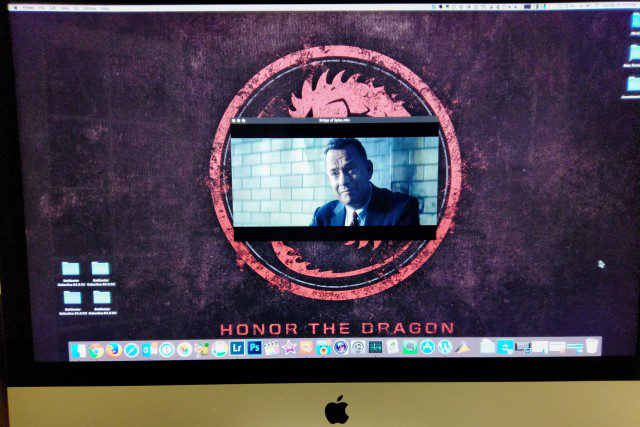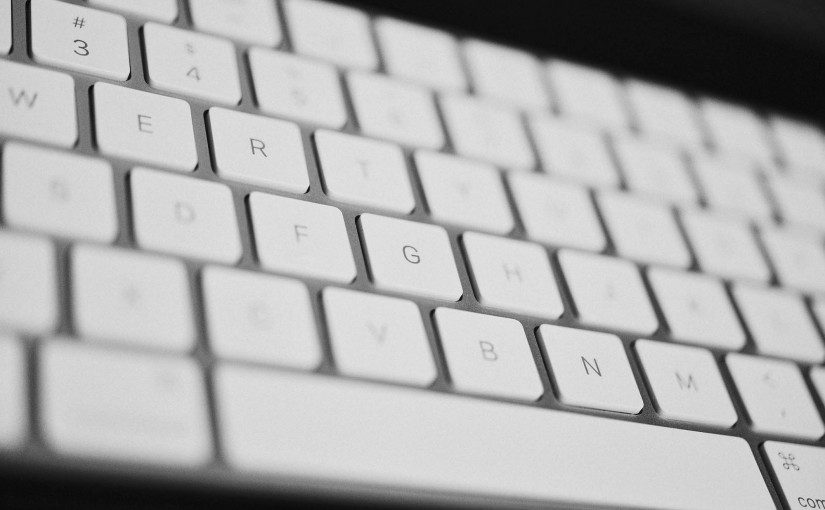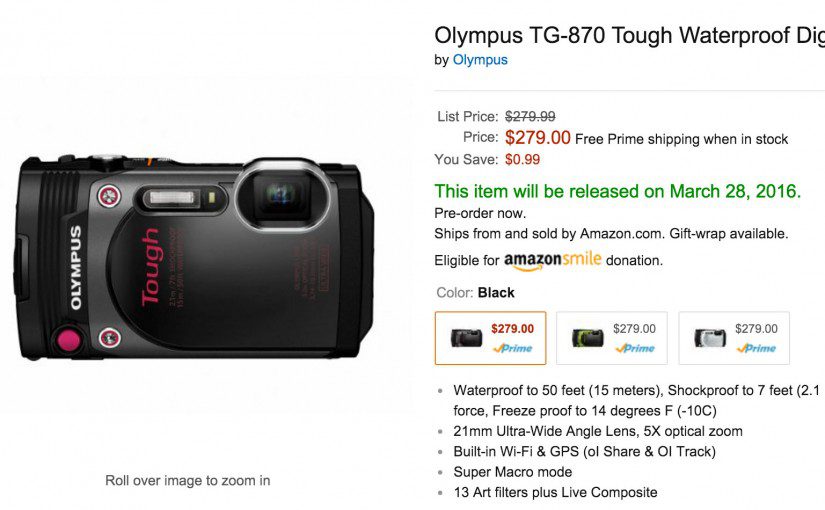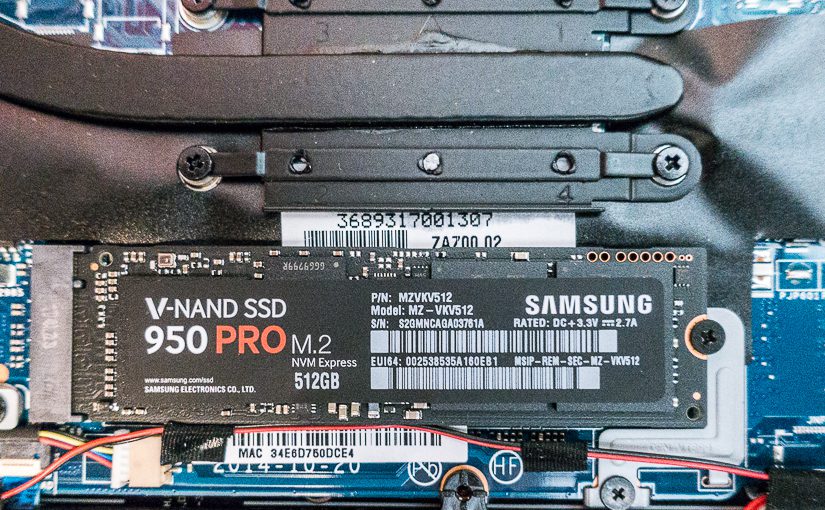It’s become a common refrain for Apple to position iPads as being laptop replacements. It reached a fever pitch with the introduction of the really damn big iPad Pro last year. As much as I love my iPad – it’s my most-used personal computing device, more than my phone most days – and as impressive as my new 128 GB iPad Pro Jr. is (that’s what my friend Todd Ogasawara calls this model, Apple’s naming is silly), Apple is simply not allowing the iPad hardware, and iOS, to evolve to the point where it would seriously cannibalize sales of their laptops. Now I admit for some people who use their laptops for pure consumption, an iPad may in fact replace their laptop 80% of the time. I know my sister hardly touches her laptop any more once she bought an iPhone + iPad.
For me, there are three reasons why my iPad still can’t replace my laptop – and they aren’t what you might expect (such as not having an always-attached keyboard). Continue reading Three Reasons Why My iPad Can’t (Yet) Replace My Laptop